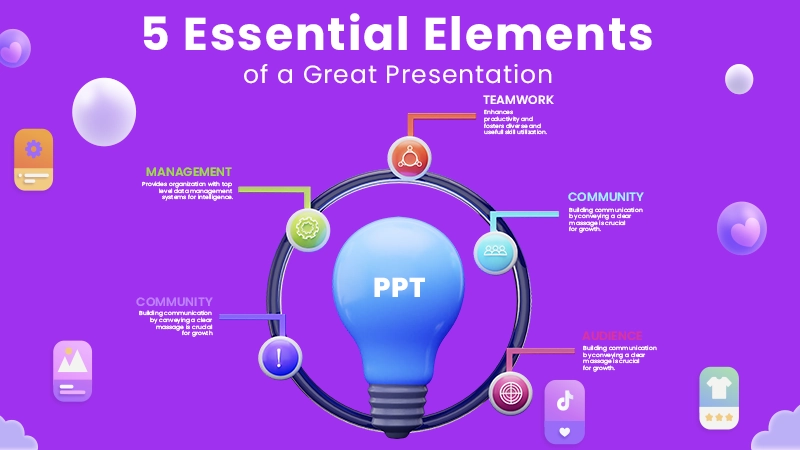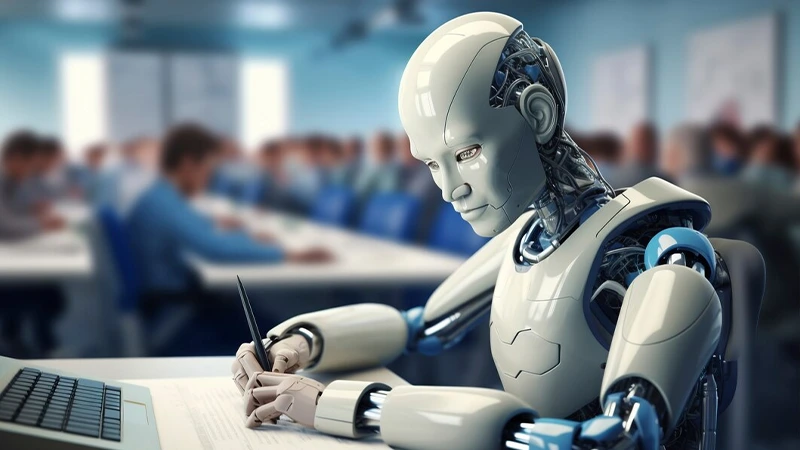Introduction
Adobe Commerce offers mature B2B capabilities out of the box.
When used with a proper plan, it supports complex account structures, contract pricing, and negotiated orders without custom bloat.
But how do you ensure proper use of the platform without losing customers?
Let’s find out as we focus on clarity, control, and operational stability with Adobe Commerce. Continue reading as we learn more about the role of an experienced https://www.brainvire.com/adobe-partner/ in implementing clarity in the following sections.
Best Practices for B2B eCommerce with Adobe Commerce
1. Model real buying organizations
Create Company Accounts for every customer organization. Configure roles, permissions, and approval rules to align with your buyers’ workflows. Use company admin, purchaser, and approver roles instead of broad access.
Keep the structure simple: business units, cost centers, and shared address books are often enough.
2. Control pricing and catalogs
Use Shared Catalogs to publish contract pricing and product visibility by account or segment. Combine tier pricing with minimum order quantities where relevant.
Maintain a single master price list in your ERP and synchronize it with Adobe Commerce; this helps avoid manual price edits in production. Record the price source for each order for audit purposes.
3. Speed repeat purchases
Enable Quick Order by SKU, CSV upload, and Requisition Lists. Surface the last purchased items on the dashboard for fast reordering.
For large assortments, expose unit of measure, pack size, and case quantity. Keep validation strict at the add-to-cart stage, not at checkout. Sounds overwhelming? Relax, you can connect with Brainvire, an Adobe Commerce development company to get started.
4. Quote and approval discipline
Use Negotiable Quotes for nonstandard deals. Set required fields, validity dates, and target response times.
Capture line-level adjustments rather than “order-wide” discounts. Route quotes to sales within Adobe Commerce or via CRM. Convert quotes to orders without rekeying.
5. Payment terms that reflect reality
Offer Purchase Order, Company Credit, and Payment on Account, where contracts allow. Apply credit limits by company. Validate PO formats, require cost centers as needed, and display tax and freight rules prior to submission. Use card payments as an exception rather than the default in B2B flows.
6. Inventory, lead times, and delivery promises
Use Multi-Source Inventory to reflect real stock across sites. Show lead times by source or product family. Allow partial shipments only if your buyers accept them. Publish cut-off times and delivery windows on PDP, cart, and checkout. Backorder rules should be clear and tied to confirmed replenishment.
7. Search and navigation built for buyers
Optimize for SKU and part-number search, not just product names. Expose filters for specifications that matter: voltage, grade, diameter, finish, and compliance codes. Pin popular categories and saved searches per company. Maintain stable facets to support training and procurement manuals.
Must-have Features While Using Adobe Commerce for Your Workflow
Clean checkout for business users
Use a one-page B2B checkout with PO fields, delivery options, and reference numbers. Respect the company’s shipping addresses and carriers. Support split shipping only when procurement needs it. Show landed costs where possible to reduce invoice disputes.
Content management with control
Manage product data in a PIM or ERP and syndicate to Adobe Commerce. In AEM or Page Builder, use content staging and scheduled publishes. Keep banners, manuals, SDS sheets, and certifications versioned and linked from the PDP. Localize once, reuse across sites.
Integrations that survive audits
Integrate ERP (pricing, availability, orders), CRM (accounts, quotes), tax, and payments through stable APIs. Version all contracts, log every call with correlation IDs, and handle retries in an idempotent manner. Keep outbound webhooks on an allowlist. Document the data owner for each field.
Performance and reliability
Enable Varnish and Full Page Cache. Warm the cache for top categories and PDPs after deploys. Utilize a CDN for media, compress images, and implement lazy loading for galleries. Monitor Core Web Vitals on PLP and PDP. Set autoscaling thresholds, health checks, and clear rollback steps.
Security and access control
Enforce SSO and MFA for admins. Restrict admin networks and use granular permissions. Mask sensitive fields in exports and reports. Store secrets in a vault, not in configuration files. Stream audit logs to a central system and alert on mass exports or permission changes.
Data quality and governance
Validate units, pack sizes, and compliance attributes at import. Require complete attribution for products that need regulatory documents. Keep a single source of truth for price, tax, and freight rules. Schedule quarterly reviews of catalogs and access roles with business owners.
Accessibility and documentation
Ensure the storefront meets accessibility standards. Provide clear keyboard navigation, form labels, and table summaries to ensure accessibility. Supply downloadable spec sheets and safety documents on every relevant PDP. These steps reduce the number of support tickets and increase procurement acceptance.
Release management
Adopt a predictable cadence. Group small fixes weekly and larger changes on a monthly basis. Maintain a change log visible to sales and support. After each release, validate search, pricing, and checkout with a short smoke test.
When to engage a partner
Complex contract rules, multi-site operations, and deep ERP integration benefit from experienced guidance. An Adobe Commerce partner or seasoned Adobe Commerce development company will set up company accounts, shared catalogs, quotes, terms, and integrations in line with best practice, and will leave you with documentation and governance you can run.
Bottom Line
Keep structures simple, surface contract truth at the point of decision, and automate the steps a buyer repeats. With the disciplined use of Adobe Commerce features and stable integrations, B2B programs thrive on a platform that remains fast, accurate, and auditable.