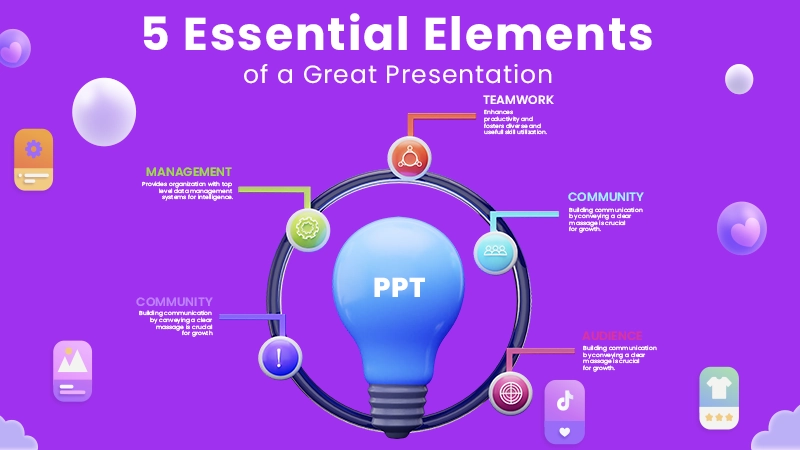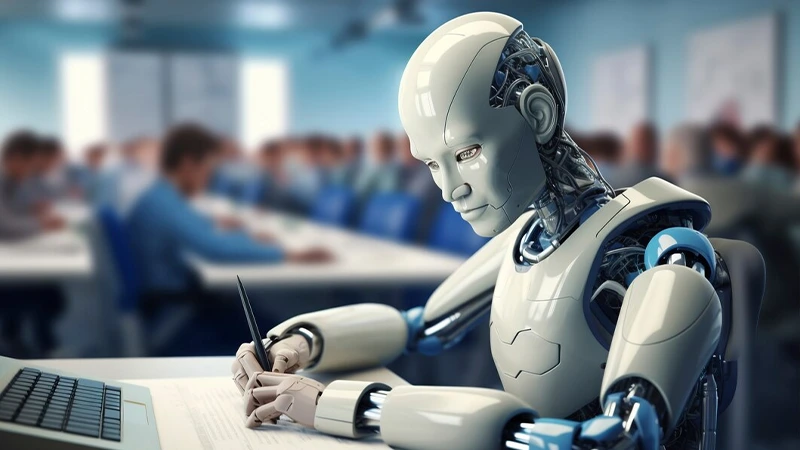Migration to the cloud has become one of the most important strategic decisions to be made by any organization to keep up with scalability and flexibility, reducing IT costs. However, cloud migration opens up unwarranted issues and challenges that come up unexpectedly without a proper plan, from security to disrupting operations.
Much more than the movement of data, a successful migration calls for strategic decisions and strong frameworks to ensure seamless integration. Be it the migration of a few applications or the entire infrastructure, a well-drafted road map for cloud migration has become very important. Here are six tips to help ensure a smooth transition.
1. Assess Your Current Infrastructure
As you evaluate the existing IT infrastructure, focus on hardware, software, networking, and security. By mapping out your existing systems, you can plan out which workloads are cloudy-ready and which might need changes. This way, you also know any compatibility issues or security gaps that might give you headaches after the migration.
After the assessment, group the application in terms of priority of migration. Some are perfect to lift and shift to the cloud, whereas others may take a little longer to refactor. Understanding system and data dependencies will help avoid unplanned outages and ensure that your resources set up in the cloud are performed in a way conducive to efficiency.
2. Develop a Detailed Migration Strategy
Identify which applications or workloads should be migrated first based on their business impact and technical complexity. You may choose to migrate less critical systems first to test the process.
Depending on your needs, you can opt for different migration strategies like lift-and-shift (rehosting), refactoring, or rebuilding your applications to be cloud-native. Break down the migration process into smaller phases, each with a clear timeline. Phased migrations reduce downtime risk and help catch issues early. In addition, consider cloud transformation solutions to ensure a smooth and successful transition. You can outline potential risks and create contingency plans to manage them.
3. Choose the Right Cloud Provider
AWS, Microsoft Azure, and Google Cloud offer various services, pricing models, and performance capabilities. Carefully weigh the needs of your business regarding data storage, compute power, and scalability before choosing which service provider will best align with your goals. It is also worth going through the providers’ security and compliance standards.
Industries with strict regulations include healthcare and finance, and nothing can work best without choosing a provider that follows such standards. Additionally, consider a provider that provides support and documentation resources so that when there are issues of any kind during migration, they will be sorted out quickly and efficiently.
4. Ensure Strong Data Security and Compliance
Encryption, both in transit and at rest, should be considered a basic layer of security while the data moves from on-premises servers to cloud-based environments. It offers protection against breaches and leaks of sensitive information. This applies to all data, but most importantly to personally identifiable information (PII) data and financial records.
Ensure your cloud setup aligns with industry rules and regulations such as GDPR, HIPAA, or CCPA. Lack of compliance with them might generate huge fines and loss of prestige for your company. Work in close contact with your cloud provider to confirm that their infrastructure supports the needs brought in by the compliance necessities of your business.
5. Optimize Costs with Effective Management
With cloud computing, it’s easier to scale resources up or down to suit your needs and, therefore, your costs. Scaling is still a double-edged sword, as poorly managed systems can have costs spiral out of control. Throughout cloud migration, ensure you take advantage of some of the tools available to monitor usage and optimize costs. Most cloud providers today offer native services that track spending in real-time to help you outsmart unexpected overages.
Consider auto-scaling to adjust the computing power by automatically scaling the amount needed based on demand. This is a way to ensure you pay for only what you use. Long-term cost efficiency requires frequent reviews of one’s usage and uncovering underutilized resources.
6. Test and Monitor After Migration
Testing should be performed to ensure everything works as it should in the new environment. Perform thorough performance checks to ensure the applications run as efficiently as possible. If problems arise, make the necessary changes quickly and immediately to avoid downtimes for longer.
Post-migration monitoring needs to become one of the standard daily operations. Through third-party cloud providers or services, utilize given monitoring tools to track resource performance, security vulnerability, and data usage. Continuous monitoring enables you to detect problems in the early stages so that proactive changes may be made to keep your operation running smoothly.
Endnote
Cloud technology is pertinent to any business for better security, sound storage, and data sharing. When shifting to the cloud, it is necessary to do everything in a well-planned manner. This will make the transition smooth and help harness its power.