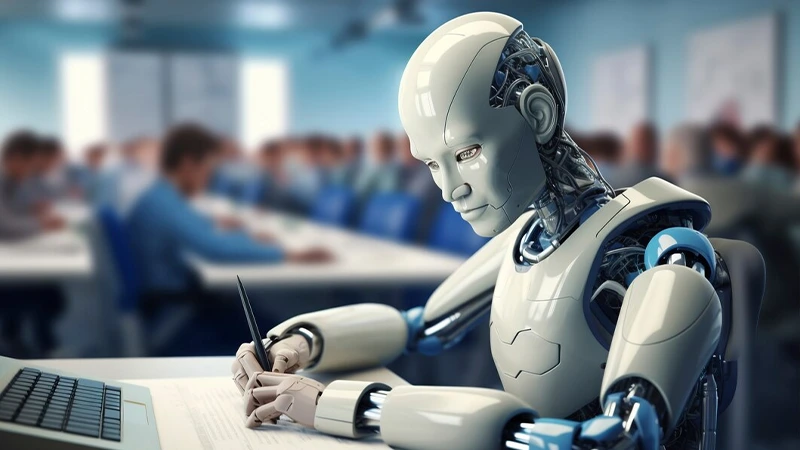A well-organized and efficient workspace can transform how we work, study, or create. With more professionals relying on laptops for everyday tasks, the need for expanded connectivity, faster charging, and multi-display support has never been greater. Docking stations step in as the hub that connects everything, ensuring seamless performance without clutter. But with so many models on the market, it’s natural to wonder: what features make a docking station truly worth the investment? In this article, let’s break it down so that you can make an informed decision to buy a good docking station for your device.

Key Elements That Define a Valuable Docking Station
Choosing the right docking station isn’t just about extra ports. It’s about identifying the features that directly enhance productivity and simplify your workflow.
Comprehensive Connectivity Options
A docking station should serve as the bridge between your laptop and every other device you need. High-value docking stations from reputable brands like Anker offer multiple USB-C and USB-A ports, HDMI or DisplayPort outputs, Ethernet, audio jacks, and even SD card slots. This all-in-one connectivity eliminates the hassle of juggling multiple adapters and ensures that whether you’re transferring files, plugging in peripherals, or connecting external drives, you’re always ready.
Multi-Display Support for Efficiency
For professionals who thrive on multitasking, being able to connect two or more monitors is a game-changer. Modern docking stations, like the Anker Prime Charging Docking Station (14-in-1, Dual Display, 160W), support dual 4K displays or even 8K output, giving you crisp resolution and smooth refresh rates. The result is more screen real estate for managing spreadsheets, video editing, or coding, which significantly improves efficiency compared to working on a single laptop screen.
High-Speed Data Transfer
Speed matters when handling large media files or backups. Premium docking stations equipped with Thunderbolt 4 or Thunderbolt 5, like the Anker Prime TB5 Docking Station (14-in-1, 8K, Thunderbolt 5), can transfer gigabytes of data in seconds. For instance, moving a 150GB file in under half a minute is not just convenient—it’s critical for professionals working with time-sensitive projects in photography, design, or research.

Reliable and Powerful Charging
Another hallmark of a good docking station worth investing in is its power delivery capability. Instead of plugging in multiple chargers, a good docking station powers your laptop and other devices simultaneously. With outputs ranging from 85W to 140W or even higher, these best hubs ensure that laptops, tablets, and smartphones remain fully charged while you work, eliminating downtime.
Smart Design and Cooling Features
Performance isn’t only about ports and power; design matters too. Elevated monitor stands built into some Anker docking stations help reduce desk clutter and promote better posture. Some others integrate active cooling systems that prevent overheating during heavy use, keeping performance steady. These thoughtful touches enhance long-term usability and overall comfort in daily setups.
Cross-Platform Compatibility
A truly valuable docking station works across multiple systems, whether you use Windows, macOS, or even specific devices like tablets. Broad compatibility means you’re not locked into one ecosystem, which is especially important for users who switch between personal and professional devices. This adaptability makes the docking station a long-term investment, not just a temporary fix.
Conclusion
So, a docking station is more than a desk accessory; it’s the centerpiece of a productive setup. From versatile connectivity and multi-display support to fast data transfer, powerful charging, and smart design, the best docking stations elevate both work and lifestyle. By choosing one that matches your needs and device ecosystem, you unlock efficiency, reduce clutter, and ensure a future-proof investment to transform your everyday workflow.