Are you tired of matching your learning pace with everyone else in the classroom? Well, worry not, my friend, because online courses nowadays have been making a huge hit in the market.
With popular learning platforms like Udemy, Teachable, and Skillshare, you can learn at your own speed at your own comfort. However, there’s still one major challenge of streaming these videos with a stable internet connection, which is not available nowadays
And, this is right where Meget comes into play as a powerful tool that allows you to download online course videos seamlessly.
So, in this read, we will dive into the intricacies of online course platform along with all the major benefits of using Meget.
Let’s start!
About Popular Online Course Platforms and Why You Need Meget
The online learning landscape is vast, with numerous platforms offering courses on a wide array of subjects. The following are some of the most extensively used platforms for online courses:
- Udemy: Includes a large library of courses on various subjects.
- Teachable: Helps people make and sell their own courses.
- Skillshare: Focuses on creative skills and offers access via a subscription basis.
- LinkedIn Learning: Provides professional development courses integrated with LinkedIn.
- Domestika: Caters to creatives with courses from industry experts.
- Thinkific: Gives users the ability to design and promote their own courses.
- Coursera: Collaborates with educational institutions to provide sanctioned degree programs and courses.
- edX: Similar to Coursera, offering university-level courses and verified certificates.
While these platforms provide incredible resources, they often require a stable internet connection to access content. This is where Meget proves its worth.
By enabling users to download videos, Meget ensures that learners can study at their convenience, without the need for constant internet access. This flexibility allows for better retention of information and a more effective learning experience.
What is Meget and Its Main Features
Meget is a robust video downloader and converter specifically designed for capturing online course videos from various educational platforms.
Its user-friendly interface and versatile features make it an ideal choice for students and professionals looking to download multiple videos quickly and easily. Here are the Meget’s main features for online course video downloading:
- Compatible with many online course websites, enhancing usability.
- Download multiple videos and entire course playlist simultaneously for efficiency.
- Preserve video clarity and detail during downloads.
- Convert to various formats (e.g., MP4, AVI) for compatibility with different devices.
- Download embedded videos using a built-in browser.
- Fast download speed minimizes waiting time.
- Work on both Windows and Mac devices.
How to Download Online Course Videos with Meget?
Downloading online course videos with Meget is a straightforward process, and you can follow these steps to get started:
Step 1: Visit the official Meget website to download the installer file, then follow the installation instructions to set the software up on your computer.
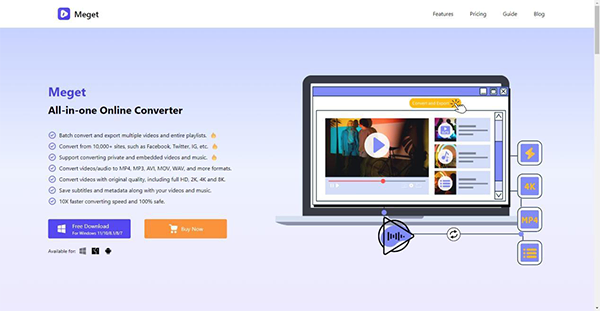
Step 2: Launch Meget and open “Preferences” to choose your desired video quality and format from the available options before initiating the download.
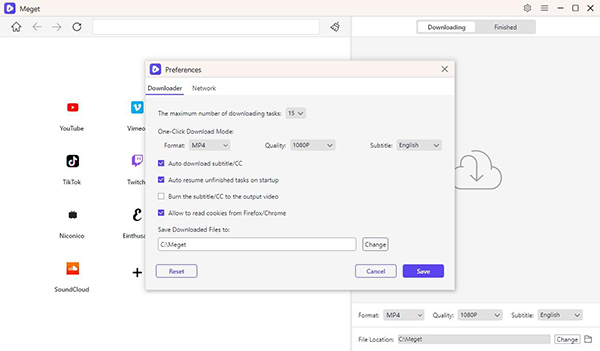
Step 3: Navigate to the online course platform of your choice (e.g., Udemy, Coursera, edX) by using Meget’s browser, then log in with your account to access to the courses.
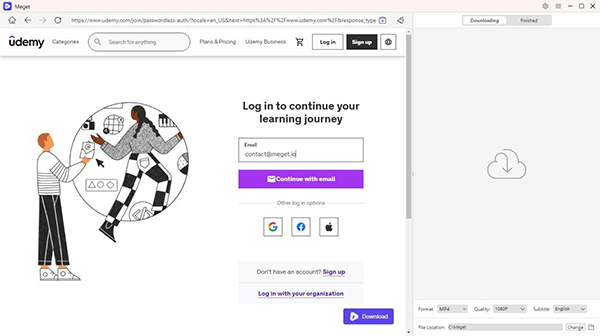
Step 4: Play the video of the course you want to download, then add it to Meget’s download list by clicking the download button.
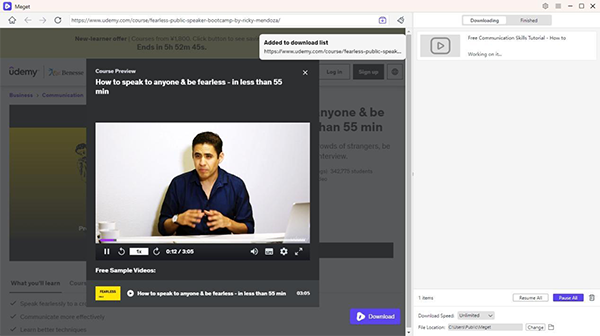
Step 5: Meget will start downloading the course videos and display the progress of the download, allowing you to monitor its status. Once the download is complete, the videos will be available in Meget’s “Finished” tab.
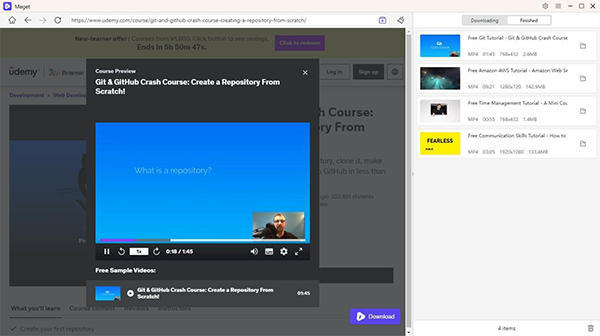
Meget Pricing
Meget offers a range of pricing plans to accommodate different user needs:
- Free Trial: Access basic features for limited download tasks to evaluate the software.
- Monthly Subscription ($9.95): A flexible plan for casual users who need Meget for a short duration, with full access to all features.
- Annual Subscription ($19.95): A cost-effective option for long-term users, offering significant savings compared to the monthly plan.
- Lifetime License ($29.95): A one-time payment option that grants lifetime access to the software, including all future updates.
- Family License ($39.95): Allows five users within a household to use Meget, offering great value for families looking to download educational content together.
With these flexible pricing options, users can choose a plan that best fits their needs and budget.
Is it legal to download online course videos using Meget?
Downloading videos for personal use is generally acceptable, but users should respect the terms of service of the platforms from which they are downloading.
Can I download entire courses at once?
Yes, Meget’s batch downloading feature allows you to download entire courses efficiently, making it easy to gather all materials in one go.
Is Meget compatible with Mac and Windows?
Yes, Meget is designed to work on both Mac and Windows operating systems.
Does Meget support subtitles?
Yes, Meget has options to download videos with subtitles when available, enhancing accessibility.
Does Meget have any restrictions on how many videos I may download?
There are no hard limits on the number of videos you can download if you have registered with the license key.
Will my downloaded videos expire?
Once downloaded, your videos do not expire and can be viewed anytime offline.
Is my payment information secure?
Yes, Meget uses secure payment processing methods to ensure that your payment information is protected.
Conclusion
In conclusion, Meget is an invaluable tool for anyone looking to download online course videos efficiently. Meget is a great option for both professionals and students due to its flexibility, high-quality downloads, and intuitive user interface.
With features such as batch downloading and format selection, Meget significantly enhances the learning experience, allowing you to study on your own terms.
If you are serious about maximizing your online education, consider trying Meget today. Its powerful capabilities will ensure that you have all the educational resources you need at your fingertips, ready for offline viewing anytime, anywhere.








