
Today, social media has become more prevalent in our lives. And Instagram is no exception. But, have you ever done with constant pressure to strive for liking and acceptance?
Now the question arises does the number of likes affect adolescents’ emotions? Well, there is a whole case study on it. Click here to read that.
But, where does this idea come from? It is seen that many individuals started comparing themselves or their self-worth with the amount of likes they get on their posts.
That is where Instagram considers employing the idea of hiding likes so that individuals can have peace of mind.
The platform allows all users to hide or unhide their like counts. What does this exactly mean? Wait, we’ll be discussing all of it soon.
Go through this guide to learn more about this ability and learn how to do it practically for different case scenarios.
Why Hide Likes On IG?
The pressure to gain likes on Instagram can be overwhelming. As said earlier, many users feel their worth is tied to these numbers which may lead to anxiety and unhealthy comparisons.
Hiding likes encourages people to focus more on the content rather than the popularity metrics. However, this shift can enable individuals to express themselves without any fear of judgment.
In support, the researchers with a group of 182 students experimented. The researchers asked them to imagine a situation where a few of their posts got a lot of likes and some did not.
And, those who got fewer likes find themselves on a roller coaster ride of negative sentiments than positives.
This affected the most to individuals who rely on validations more.
How to Hide Likes on Instagram?
As you all know Instagram has become a platform where likes can define success. But there are few who are not comfortable with that pressure. That said, hiding likes comes in handy and offers more freedom to express themselves without constant judgment.
To hide likes on Instagram, you have options for both your posts and others. Let’s explore them both:
How to Hide Likes on Other Instagram Posts
If you’re looking to hide likes on other users’ Instagram posts, follow the process mentioned below:
On Mobile:
- Launch the Instagram app and go to your profile.
- Tap on the “Hamburger” or “Three horizontal lines” icon from the top right corner
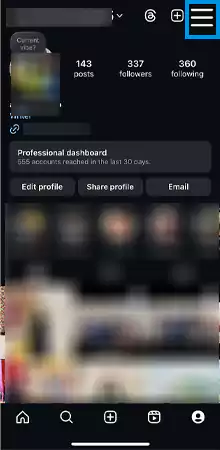
- Scroll down to find the “What you see” section and click on “Like and share counts”.
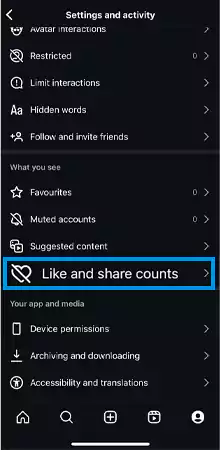
- On the directed page, toggle on the button next to the “Hide likes & share counts”.

On Desktop:
- On your PC, launch the browser of your choice and search for Instagram.com.
- Locate a hamburger icon with “More” written on it from the bottom left corner to open the settings menu.
- Then, click on the “What you see” option.
- On the directed page, you can see the option labeled “Like count”. So, toggle the button on next to this option.
Believe it or not, it’s worth exploring how this shift can affect the social dynamics online. The moment you enable this option, instead of seeing the total number of likes on a post you will only see “Liked by XYZ and others”.
Quick Tip 💡:
Consider muting accounts that overly emphasize likes or engagement stats in their posts.
How to Hide Likes on Your Own Instagram Posts
Hiding likes on your own Instagram posts is as easy as hiding likes for other’s posts. Let’s explore the process:
For Reels:
- Launch Instagram, and start creating the reel as you typically do.
- When you are done with selecting pictures or videos, add effects, and reach the stage where you can add a caption. Scroll down and then click on “More Options”.
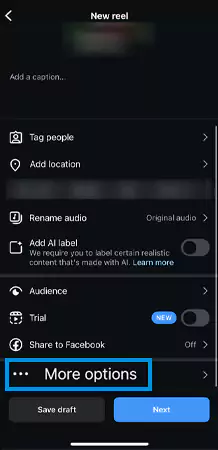
- On the directed page, scroll down until “How others can interact with your reel” and tap on “Hide like counts on this reel”.
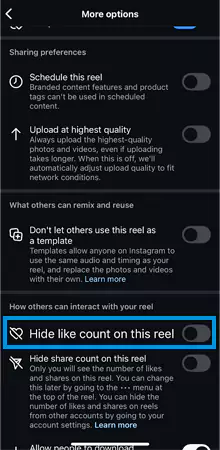
For Posts:
- Just like you did with reels, make a post like you usually do, add effects, stickers, or whatever you want to.
- Now that you are at the stage where you are supposed to add a caption. Scroll down a bit until you find the option “Advanced Settings”. click on it.
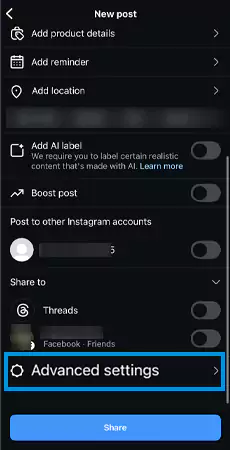
- From the directed menu, enable that toggle for the option “Hide like counts on this post”.
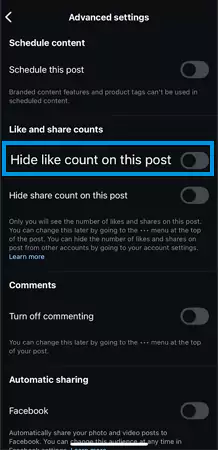
This way, you’re in control from the moment of publishing and create a healthier space for yourself as well as your audience.
How To Not Show Likes On Instagram Posts After You Publish
Are you done with making a post live and realized that you haven’t hidden the like account? What will you do now? You must be scratching your head, thinking of deleting the post and starting again.
Well, you can do so, there is nothing wrong with it. But we suggest instead of doing hard work focus on smart work. What does that mean? It means that you can still enable this setting even after you have made the post live.
Want to know how? Follow the instructions mentioned below:
- Open Instagram and go straight to the post you want to update.
- Tap on the three dots icon. This will allow you to access more settings and preferences.
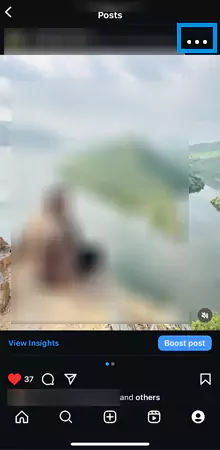
- Following this, tap on the “Hide like count” option.
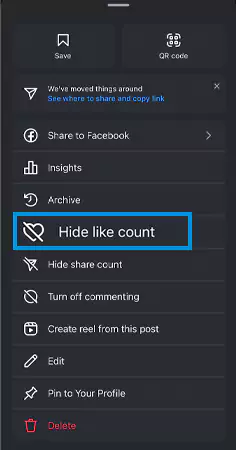
That was it! Your likes will no longer be visible to anyone being your post. In addition, it will shift your focus from numbers to engagement and creativity.
See Likes on Instagram Even If They’re Hidden
Let us first clear the confusion. Hiding likes only means they won’t be visible publicly. It’s not like you not going to know the number of likes ever again. However, you can still have access to it.
This is possible by internal tracking. Yes, you heard it right. Here is how you can track them as your account grows:
- First thing first, if you have a regular account, then you need to switch it to an Instagram Business Account. You can enable it from your account’s “Settings and Privacy”.
- Now, move to the section labeled “For professionals”. From there, tap on “Account type and tools”.
- Up next, select “Switch to professional account”.
- Then, choose the account type.
- Go all the way back to your profile and click on the hamburger menu (≡).
- Select “insights”. Now you can have an eye on an overview of your engagement metrics.
- To specifically know the “likes” metrics, scroll down to the “Content you shared” section and click on individual posts or reels.
- Then, click on the “sort and filter” button.
- Sort it by “newest”, “highest”, or “lowest”. In addition, you can also sort it by metrics. For instance “likes”.
Impact of Hiding Likes on Instagram Over Influencers and Businesses
Hiding likes on Instagram can indeed shift the dynamics for influencers and brands. To shed light on the positive side, fewer visible metrics enable them to focus on the content quality instead of the numbers.
On the other hand, some might struggle initially, worrying that their reach or influence is diminished without visible likes.
Concerning businesses, this change may mean re-evaluating success metrics. The fact that brands rely on like counts to gauge the effectiveness of the campaign. But, they have the option to rely on alternative KPIs such as comments or shares.
These also come in handy when measuring real audience engagement. Overall, the transition from quantity to quality truly fosters an environment where genuine connections thrive instead of counting hearts.
Does Instagram Hide Likes Affect the Performance of Posts?
Many individuals struggle to find out whether or not Instagram hiding likes affect performance. If we look from Instagram’s end, it will not really affect the performance of your post. And conversely, hiding likes on Instagram can stir curiosity among users.
The truth is that the likes are only hidden from you and from others, but the app still tracks likes behind and uses them as a ranking signal for the algorithm.
And, to simply explain the algorithm, it majorly depends on your preferences. For example, what you like, share, watch, and comment on.
Nonetheless, some influencers and brands worry that a lack of visible engagement may reduce visibility in feeds. But it is possible that followers remain unaware of the like count completely but still enjoy engaging with compelling visuals or messages.
Conclusion
Should you start hiding Instagram likes? Well, the fact that the decision to hide likes can be a powerful step toward promoting healthier interactions on the platform.
As said earlier, with the transformation from numbers to content quality and genuine engagement, users can cultivate more meaningful connections.
Concerning, influencers and businesses, this new approach may require adapting strategies that prioritize authentic relationships rather than mere metrics. After all, it’s about encouraging conversations over comparisons.
Therefore, now that you know how to hide likes on Instagram, make the most of it!










