“The name’s Bond. James Bond.” – James Bond
We always get this very espionage-y, spy movie-kind of feeling whenever we see someone else’s messages. I don’t know about you, but the Mission Impossible theme is constantly going through my mind during those times!
There are certain times in our lives when it is necessary to monitor someone’s messages. Like, when a parent goes through their children’s texts to know if they’re safe or not, or when a manager has to supervise workers.
Well, worry not. In this guide, I will tell you several methods of viewing text messages on both Android and iPhone devices, so read till the end!
Method 1: Read Messages from Another Phone with Msafely
Msafely is one of the most effective phone trackers if you’re looking to see someone’s text messages in real-time without them knowing. This unique app (for Android and iPhone) is used to monitor the target phone’s messages, calls, GPS locations, and much more. With Msafely, all your spying concerns are covered.
How to Use Msafely to Read Text Messages?

Here’s a detailed guide on how you can use Msafely to track someone’s messages:
- Download and Install Msafely – Go to the Msafely website to download the app.
- Sign up – After installation, one is required to sign up for an account and subscribe to a particular package.
- Open the Msafely Dashboard – Get on the web browser of your device and type in the Msafely dashboard. From here, you can get to read all the messages that have been exchanged on the targeted phone.
Msafely is a seamless solution for viewing someone’s texts on both Android and iOS, offering an easy espionage experience without the phone owner knowing.
Method 2: View Text Messages from Another iPhone through iCloud
If you want to know how to see someone’s messages on an iPhone, then iCloud is a simple and free method to view text messages sent and received from another phone. The only requisites here are that the target device has iCloud backup enabled and you know the iCloud login data to access all the backed-up messages.
How iCloud Message Sync Works
Message conversations are synchronized on all devices logged into the iCloud account as long as the messages sync feature is enabled. This means that all the textual messages entered on the iPhone, in addition to all the received texts, will be stored on iCloud.
Steps to View Messages via iCloud
- Get iCloud Credentials – Sometimes, you are required to have the Apple ID and password linked to the target iPhone.
- Go to iCloud – Log into iCloud.com and then enter the credentials that you are using to log in to the website.
- Inbox Messages – Once in, go to the inbox to read both the sent and received text messages as it syncs automatically.
This method is completely non-dismantled, but the condition is that the message syncing should be active on the target phone’s iCloud.
Note: If the two-factor authentication is activated, you must have access to the corresponding device to accredit the specified login.
Method 3: Backup Text Messages to Google Drive

Another way to access someone’s text messages, especially for Android phone users, is through Google Drive. The Google backup feature syncs messages, and is one of the most widely used methods of backing up and storing data. After backing up, you can restore the data on another means to be in a position to read through the messages.
How to Set Up Google Drive Backup?
- Google Drive Backup – This is an easy way to see who someone is texting once you have access to the target phone and set up the backup.
- Backup – Open the application and look for the control menu at the top right part, click on it, and select Settings > Backup & Restore > Backup to Google Drive. Make sure that the “SMS messages” are backed up.
- Log in to Google Account – After the messages are backed up, then log in to the same Google account on a different device.
- Restore Backup – This will open the new device, and all the text messages from the target phone can be seen under the restore backup.
This method is ideal, especially if you only have intermittent access to the target device. It also enables you to back up other details like contacts, call logs, and application data, making it a better monitoring tool.
Method 4: Check Someone’s Texts by Auto-Forwarding Apps
Auto-forwarding apps provide an actual time way of spying on someone’s messages. These apps instantly transmit all the texts received and sent from the target phone to your device or email.
How Auto-Forwarding Apps Work?
After installation, the auto-forwarding app runs invisibly in the background of the target device and forwards each new SMS or MMS in real time to the specified phone number or email. As with all processes in this framework, there will be no notifications to the target user that something has been initiated and is in progress.
Steps to Set Up an Auto-Forwarding App
- Install the App on the Target Phone – this may require you to have some physical access to the phone for a short time.
- Configure Forwarding Settings – After the installation of the App, activate the control to forward copy every text to your phone or your email.
- Receive Messages in Real-Time – After setup, you will see who they are texting instantly and know how to check someone’s texts by receiving real-time copies of all people’s text messages.
Auto-forwarding apps are ideal for monitoring as they allow you to see who they are texting and how to look up someone’s text messages in real-time, directly to your device. These are normally used to monitor children’s internet usage and in business organizations.
However, it should be noted that according to user feedback, Auto Forward has a low satisfaction rating because it is not a covert monitoring tool.
Method 5: Read Their Text Messages Invisibly with SpyX
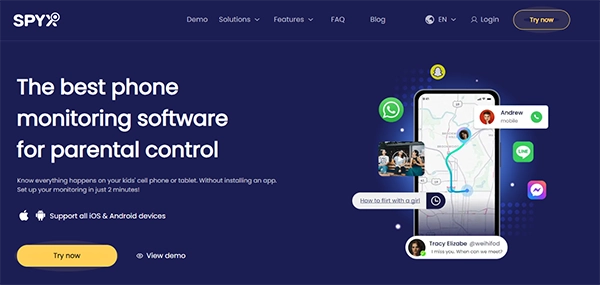
Another proven technique of covert text and call espionage is SpyX. It is an enhanced phone spying application that has features including monitoring messages, calls, GPS tracking, and others.
How SpyX Works?
It works in stealth mode, so it cannot be detected by the owner of the target phone. It enables you to spy on text messages, call history, social networking sites, geographic location, and even keys pressed. When SpyX is downloaded to the target phone, it forwards all details to your control panel, which you can access from any location.
Step-by-Step Guide for Using SpyX
- Create an Account – Once the installation is complete, you are recommended to sign up for an account on the SpyX website and log in to the dashboard.
- Choose the target phone – Select the phone type you want to monitor. After successful binding, the app will run in the background and won’t be detected.
- Monitor Text Messages Remotely – All the text messages sent and received from the target phone are displayed on your dashboard, with other features like GPS location and call logs.
This cell phone tracker can reliably help you read information from another phone. For example, private conversations with close friends and family, romantic messages exchanged with your partner, etc.
However, it is important to note that it is a paid tracking tool.
Extra Tip: The Easiest Way to Read Another Phone’s Texts Secretly
If you need a product that would enable you to read another phone’s messages without knowing it, Msafely is exactly what you need. Its stealth mode makes it possible for it not to be detected by the target, and it has all the features of both Android and iOS.
Why Choose Msafely
- Real-time message monitoring
- Availability of social media apps
- Incoming call and contact logs
- Stealth operation mode
- Easy to use and user-friendly
FAQs About Reading Someone’s Messages
Can I read a text message from another phone?
Yes, you may access texts from another phone without the owner’s knowledge if you use third-party applications or services like Msafely, SpyX, iCloud, or Google Backup.
Is there an app that lets you see someone else’s texts?
Indeed, programs like Auto-Forwarding, SpyX, and Msafely are made specifically for this use. They make it possible for you to covertly read texts from another phone.
How do I see text messages sent and received from another iPhone?
Msafely provides a convenient and discreet way to view texts on Android and iOS devices without the owner’s awareness. It offers an easy way to see someone’s messages without the phone owner knowing.
Can someone see my text messages without having my phone?
Yes, someone can examine your text messages remotely if they have access to your Google or iCloud account or if they install a monitoring app on your phone.
Does Msafely really work?
Indeed, Msafely is among the most widely used applications for secretly reading text messages from a different phone. It has many monitoring options, is simple to use, and is dependable.
Last Thoughts
There are many techniques to read someone else’s text messages; the one you use will depend on your requirements and the phone that is being watched. Using Google Backup or an auto-forwarding tool may be effective for Android devices. iCloud syncing provides an easy fix for iPhones. Nevertheless, using an app like Msafely—which offers real-time monitoring without notifying the phone user—is the most thorough and covert approach.










