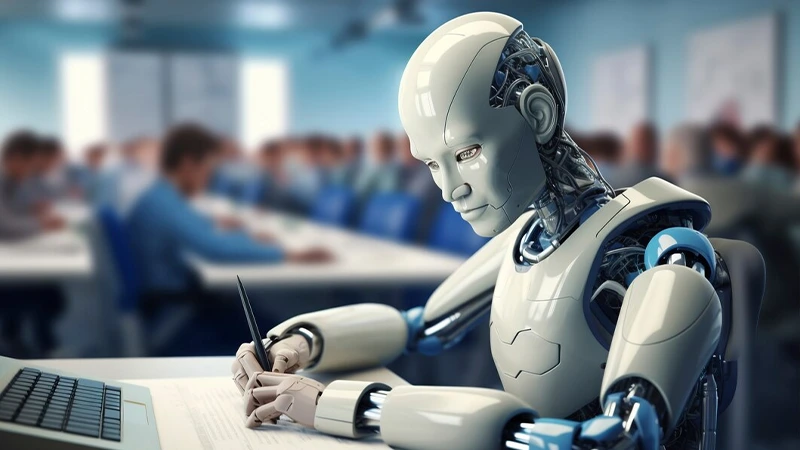Infographics make data easier to understand and remember. They help turn numbers into visuals people can quickly grasp.
Whether for reports, marketing, or education, a good infographic boosts engagement. Clear design and the right layout can make a big difference.
If you’re looking to improve how you present information, these tips can help. Here’s how to create strong infographics for data presentation that work in any setting.
Focus on One Core Message
Start with a single point you want to make. Don’t try to show everything at once. If you overload your graphic, the message gets lost. Focus on one idea or topic to keep it clear.
Choose supporting data that proves or illustrates that idea. Remove any info that doesn’t add value. A clean layout helps keep the focus. Keep your text short and easy to understand. Every element should support your main message.
Use Simple Visual Elements
Stick to clean icons, shapes, and colors. Avoid using too many design styles in one piece. Too much detail confuses the viewer. Use lines, arrows, and spacing to guide the eye.
Charts and graphs should be labeled clearly. Icons can help represent ideas fast. Use just a few colors that work well together. Make sure the visuals match the tone of the data. Simplicity is key for faster understanding.
Make Data Easy to Compare
Use side-by-side layouts to show differences or similarities. Bar charts, pie charts, or timelines help break down complex data. Group related info together. Use the same scale and format when comparing sets.
Clear labels and headings improve readability. Keep consistent spacing between elements. Add contrast to highlight what matters. Use color coding to link related info. Let the layout do the work for the viewer.
Choose the Right Data
Don’t include every stat you have. Pick only the ones that support your message. Remove any numbers that are unclear or out of place. Focus on trends, patterns, or totals that matter most.
Avoid raw data unless it’s essential. Break down large numbers for easier reading. Use percentages, averages, or rankings when needed. Each number should have a purpose. Match the data type to the visual style.
Keep Text Short and Clear
Limit how much you write in your infographics. Use short sentences or bullet points. Avoid jargon or technical terms when possible. Make your headlines strong and specific.
Subheadings should help organize the flow. Use labels instead of full explanations. Keep fonts large and readable. Use bold to draw attention to key info. Let visuals do most of the talking.
Use Layout to Tell a Story
Think of your layout as a roadmap. Guide the reader from one point to the next. Use sections or boxes to break up the content. Keep a clear visual flow from top to bottom or left to right.
Add arrows or lines to help the eye move. Place the most important data first. Use spacing and alignment for balance. Make sure it looks clean, not crowded. The layout should help, not distract.
Pick a Color Scheme That Works
Color affects how data is understood. Use colors that fit your message. Limit yourself to three to four main colors. Use one for highlights or key areas. Stick to high-contrast combinations for readability.
Don’t use bright colors just to catch attention. Test how it looks on different screens. Make sure colors don’t overpower the data. Use white space as part of your color strategy.
Select the Best Visual Format
Decide if you need a pie chart, bar graph, map, or flowchart. Match the visual type to the data. Timelines work for events over time. Pie charts show portions of a whole.
Bar graphs are good for comparisons. Flowcharts explain steps or processes. Use icons for categories or topics. Don’t force a format that doesn’t fit. The right choice makes the message clearer.
Balance Design and Information
Design should support the content, not distract from it. Avoid heavy graphics that pull focus from the data. Use borders and sections to organize info. Leave space around elements so it doesn’t look cluttered.
Keep your style consistent throughout. Avoid using effects like shadows or gradients unless they add meaning. A clean design looks more professional. Balance makes everything easier to read and understand.
Test It Before Sharing
Always review your infographic before posting. Look for spelling or number errors. Make sure the visuals match the data. Check if the message is clear to someone new. Ask for feedback from others.
Adjust spacing and layout if it feels off. Make sure text is readable on all devices. Use a chart maker from Adobe Express to better represent your skills if you need a quick and polished layout. A quick review improves the final result.
Optimize for Online Use
Make sure your infographic loads fast. Use a file size that won’t slow down a page. Choose a format that works across platforms. Add alt text if you post it online. Make sure it looks good on mobile screens.
Add a short title or intro above the image. Keep the file name relevant to the content. Share it in newsletters, blogs, or social media. Link back to more info if needed.
Update It When Needed
Over time, your data may change. Don’t leave outdated info online. Check your visuals once in a while. Replace numbers or stats as needed. Refresh the design if it feels old.
Keep up with style trends to stay relevant. Share the new version widely. Let your audience know about the update. Staying current builds trust and value.
Add a Clear Call to Action
Every infographic should lead the viewer to a next step. Whether it’s visiting a link, signing up, or learning more, add a clear instruction. Place it near the end or where attention is highest. Use direct words like “download,” “explore,” or “check out.”
Make it short and easy to understand. Highlight it with color or bold text. Don’t hide it in the middle of other content. A strong call to action makes your infographic more effective. It turns passive viewers into active users.
Learn to Create Engaging Infographics for Data Presentation
Infographics can turn boring data into something people want to see. The right design helps your message stand out and makes information easy to understand.
With the right layout, visuals, and message, infographics can boost how your audience reacts to your data. Keep it simple, keep it focused, and always test before publishing.