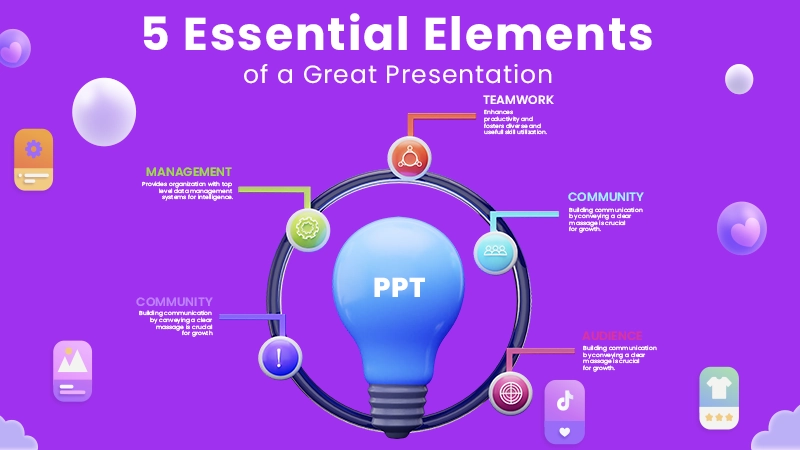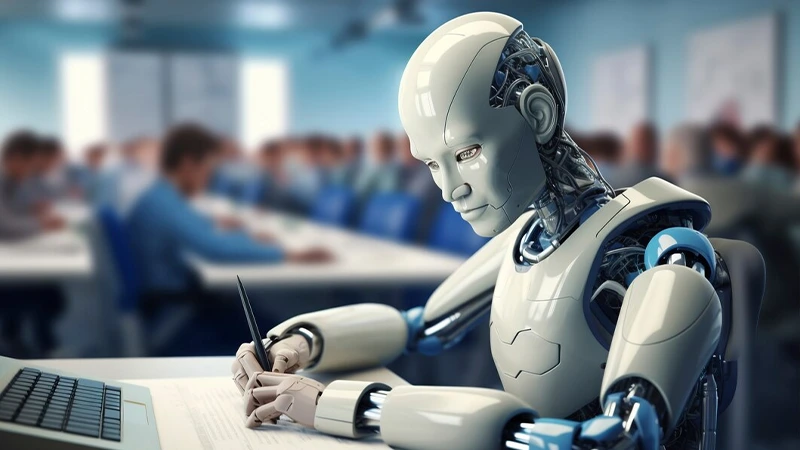Interactive content is the future of engagement—it’s not just about reading, it’s about experiencing.
— Brian Halligan, Co-founder & CEO of HubSpot.
Making use of interactive PDFs is indeed a creative and fantastic way to enhance the professionalism and usability of documents.
This can include elements such as forms, hyperlinks, videos, and animations; understanding the best ways to create interactive PDFs, can boost your audience’s interest in the plain document.
Also, you must have heard that 72% of organizations across North America, Europe, and APAC have started using a mix of paper and digital documents (Exploding Topics, 2024).
This demonstrated how prominent it is to stay current with technical advancements.
Now, allow me to exemplify how you can add more interactivity to your PDFs and therefore enhance your documents in this step-by-step tutorial.
PDF creator programs
Firstly, choose a suitable tool that fulfills all your requirements to create interactive PDFs.
One of the most popular applications for this job is Adobe Acrobat.
Alternatively, there are a number of other programs, such as Foxit Reader or SwifDoo PDF, that can be used to create a two-way PDF.
The next step is to edit the PDF file; you can use editing tools such as tools for adding or editing text, adding images, creating forms, hyperlinks, and adding buttons.
You can use animation tools that allow you to create interactive animations in your PDF file.
After finishing editing your PDF, you can save it as a two-way PDF for offline access or share the file via social media sites or through file-sharing applications.
Due to its feasibility in creating, editing, and sharing, interactive PDF is considered a great way to enhance your PDF document by adding extra features and interactivity to it.
FUN FACT
Interactive PDFs can include hidden surprises that only appear when a user clicks a certain button or hovers over a specific area. This feature is great for creating interactive storytelling, quizzes, or even scavenger hunts in digital brochures!
How to create an interactive PDF
Creating an interactive PDF is an effective way to present your content in a readable and engaging way.
With the right type of PDF creation techniques, you can create educational materials, documentation, presentations, and more.
To begin with this procedure, you are first required to access the right software.
Interactive PDF creation software can have a variety of features, including a text editor, button creators, form creators, animation creators, and multipage creators.
Add text
Once you have access to the software, you can begin creating an interactive PDF.
You can add text to your PDF by inserting it into a text editor or dragging the file from the application into a text editor.
You can edit the text to suit your needs and begin adding necessary elements to your PDF.
Interactive PDF creation software can come with tools for creating buttons, forms, and animations that can be inserted into your PDF.
Character elements
Buttons can be used to launch other files or to invoke links to web pages, forms allow users to enter information and send it to you, and animations enhance presentations.
After finalizing the necessary elements, you can start creating multiple pages.
Interactive PDF creation software may have a built-in multi-page editor that allows you to create and edit multiple pages in one file.
Once you have added the elements and multiple pages, you can publish your interactive PDF.
Publishing files
Interactive PDF creation software may have publishing features that allow you to send your two-way PDF to many different places.
You can send it to a website, to an email, or to a file directory, also share the file on social media or send it as an email attachment.
It’s really a great way to create engaging educational materials, presentations, and documentation.
Also, if you use the right software, you can create it with interactive elements, animations, and multiple pages.
Once you have created your doc, you can publish it in many places so that everyone can easily read it.
Turn PDF into interactive content
Turning a PDF into interactive content can be either a simple or a difficult task.
Depending on the type of interactivity you want to achieve, you can use a variety of technologies such as PDF to DWG.
The content process requires choosing the right application that will allow you to add interactive elements such as buttons, forms, commands, links, etc.
First of all, to turn a PDF into two-way content, you need to edit the PDF file, and you can do this using an advanced PDF editor such as Adobe Acrobat.
This program offers an easy and intuitive interface, through which you can make changes to the content, appearance, and format of the document.
You can also use tools to create interactive elements, such as buttons, commands, and links, that allow readers to interact with the document.
After editing the PDF document, you can use tools to create two-way forms.
Forms are usually used to collect information from users, which can then be stored in a database or used to create reports.
Create interactive PDFs without programming
Creating interactive PDFs can be easier than it seems, as it doesn’t require any programming skills.
There are tools and applications that allow you to add two-way elements such as buttons, hyperlinks, forms, and animations without having to write code.
One such tool is Adobe Acrobat Pro DC, which allows you to easily create forms, add hyperlinks and buttons, and add multimedia to PDF documents.
This application is available in a paid version, but it offers a wide range of possibilities for creating interactive PDFs, including support for JavaScript and Acrobat Forms.
Another example is the InDesign tool, which allows you to create two-way publications and PDF documents using ready-made templates and design tools.
This tool is available in a paid version and offers a wide range of possibilities for creating animations, hyperlinks, and forms.
Nevertheless, in terms of free tools, one of them is LibreOffice, which allows you to create interactive PDFs using the Writer module.

The available tools
Some tools, such as Adobe Acrobat Pro DC, are more advanced and allow you to add more complex interactive elements, such as animations and JavaScript.
However, with others, you have features such as LibreOffice, which are more basic and designed for less advanced users.
In short, creating interactive PDFs is simple and accessible to anyone, regardless of their programming skill level.
There are many form-creation programs that allow you to create two-way input fields, visualizations, and other elements that allow users to fill out the form comfortably.
Also, when creating animations, sounds, or videos in PDF, there are applications that allow you to insert and edit these elements.
To get the best results, you should use software that allows you to create multiple layers and effects.
In a nutshell
As you can see, there are many ways to turn a PDF into an interactive material.
However, choosing the right technology depends on what kind of interactivity you want to achieve.
It is vital to choose the right program that will allow you to create highly advanced interactive materials without problems and on time.