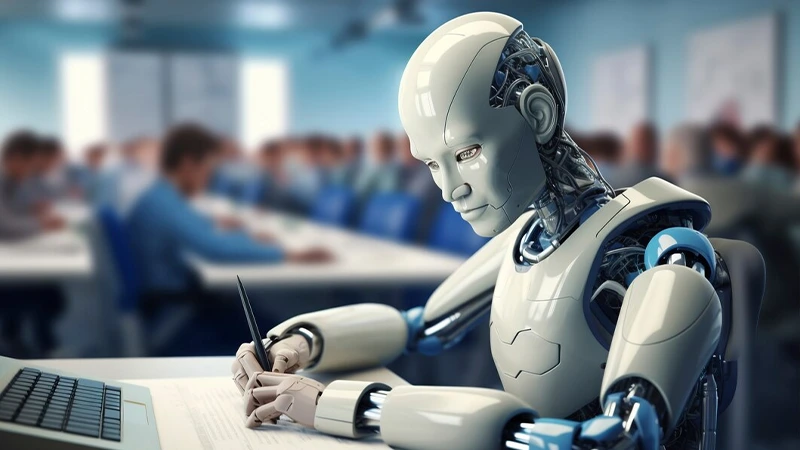Want to make a great first impression online? Your profile photo is the first thing people see. A strong photo can help you look confident and professional.
It can also build trust fast. But taking the right one is not always easy. This guide will show you how to get it right. Keep reading and learn how to stand out with a photo that works.
Pick the Right Outfit
What you wear in your photo says a lot about you. Choose clothes that fit the job or industry you want. A clean, ironed shirt always looks good. Avoid clothes with loud prints or logos. Solid colors often work best. Neutral tones help keep the focus on your face.
Make sure your outfit looks neat and professional. Dress as if you’re going to a job interview. Avoid hats, unless they are part of your job. Jewelry should be simple and not too flashy. Your outfit should show that you take your image seriously. A smart look builds trust right away.
Find Good Lighting
Lighting can make or break your photo. Natural light works best for a clean, soft look. Stand near a window to get even lighting on your face. Avoid harsh sunlight, as it can create strong shadows. Do not take photos in dark rooms.
Stay away from light that comes from below or behind you. Use a lamp if natural light is not available. Soft white bulbs give a warm, clear tone. Check how the light hits your face before taking the shot. Good lighting makes you look fresh and alert. A well-lit photo helps you look more professional.
Use a Clean Background
The area behind you should not take attention away from your face. A plain wall works well for most photos. Light or neutral colors help you stand out. Avoid busy or messy spaces. Background clutter can make the photo look unprofessional. Make sure there are no distracting items behind you.
A simple setting looks clean and polished. Outdoor shots can work if the background is soft and not crowded. Stay away from places with too many colors or people. The focus should always be on you. Check your background before you snap the photo.
Smile Naturally
A real smile makes you look friendly and confident. Don’t force it or overthink it. Think of something that makes you happy. This helps your smile feel natural. Relax your face and keep your eyes soft. A small smile often works better than a big one.
Avoid fake or stiff expressions. Let your smile show in your eyes too. This creates a warm and welcoming photo. People trust faces that look kind and open. A true smile can leave a lasting first impression.
Center Your Face
Keep your face right in the middle of the frame. Make sure your eyes are about one-third from the top. This keeps the balance just right. Avoid too much empty space above your head. Don’t stand too far back or too close.
Show your head and shoulders clearly. Your face should be easy to see. Don’t crop too much of your head. Make sure your posture is straight and steady. Use a tripod or steady hand for a clear shot. A centered face helps people connect with you faster.
Keep It Clear
Your photo should be sharp and in focus. Blurry images can look unprofessional. Make sure the camera lens is clean before taking the shot. Avoid using low-quality or old photos. Use a camera or phone with a good resolution. Stay still when the photo is taken.
Don’t use too many filters or effects. A clear photo shows your true features. Keep the lighting bright so your face is easy to see. Don’t stand too far away from the camera. Test a few shots to find the clearest one. A crisp image helps you make a strong first impression.
Avoid Distracting Items
Everything in your photo should support a clean, professional look. Remove anything that pulls focus from your face. This includes messy shelves, bright objects, or wall posters. Make sure your clothes do not have loud patterns. Take off big jewelry or flashy accessories. Avoid holding items like phones, cups, or bags.
Don’t wear hats unless required for your job. Keep your hair neat and out of your face. Even small items in the background can be distracting. Choose a simple setting with few colors. Keep the photo free from pets or other people. A clean image helps others focus on you, not the surroundings.
Choose the Right Angle
The way you angle the camera can change how you look. Keep the camera at eye level for the best result. This makes your face look natural and balanced. Avoid taking the photo from too high or too low. A straight-on angle works well for most people. Slightly turning your head can add a nice touch.
Don’t tilt the camera or your head too much. Keep your shoulders relaxed and even. Test different angles to see what looks best. The right angle makes you look confident and clear. A well-angled photo helps you look more professional.
Match Your Industry Look
Camera angle can change how others see you. Keep the camera level with your eyes. This gives a balanced and natural look. Don’t shoot from above or below your face. A straight-on view is simple and strong. You can turn your head slightly for a softer look.
Avoid tilting your head too much. Keep your shoulders straight and relaxed. Try different poses to find your best angle. Use tools like a tripod or a profile pic maker in minutes. These tools help you find the perfect position fast. The right angle can make your photo look more professional and friendly.
Learn More About Crafting the Perfect Profile Photo
A great profile photo helps people trust you. It shows that you care about your image. Simple steps can make a big difference.
Take your time and choose your best look. A strong photo can open more doors online.
Looking for more tips and ideas? We’ve got you covered. Check out some of our other posts now.