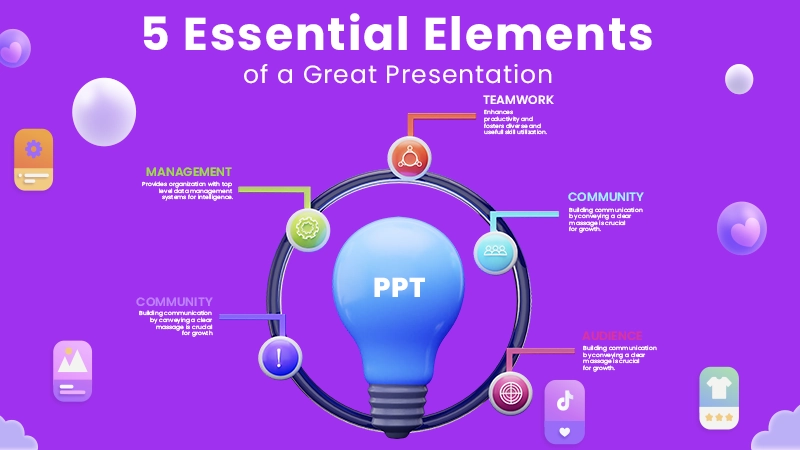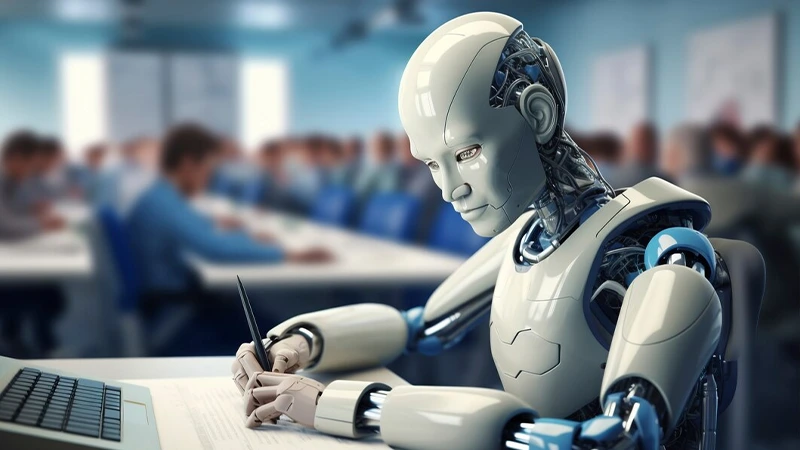In today’s digital landscape, where cyber threats are rampant, entrepreneurs and individuals are seeking protection. They turn to free VPN for Mac solutions to secure their online activities. A VPN, or Virtual Private Network, is essential for enhancing MacOS privacy. It redirects internet traffic through a private server, concealing IP addresses. This significantly improves secure browsing and data protection.
Whether you’re managing sensitive business data or just browsing the internet on your Mac, a VPN for Mac is indispensable. It not only protects your personal information from unauthorized access but also unlocks a more open internet. This freedom is unencumbered by geographical restrictions. We will guide you through the process of choosing and setting up the perfect Mac VPN that fits your needs without breaking the bank. Also, learn about Connection Between Mobile Proxies and VPNs by reading this article.
Understanding the Benefits of Using a Free VPN for MacOS
Exploring the benefits of a free VPN for MacOS is essential, especially for those concerned about privacy and data security. In today’s world, where online threats are rampant, a VPN offers significant advantages. It goes beyond just hiding your identity.
Enhancing Online Privacy and Data Security
The primary free VPN benefits include robust privacy protection. It secures your internet connection by masking your IP address. This makes it harder for others to track your online activities. For MacOS users, who often handle sensitive information or make online transactions, this greatly enhances data security.
- Encryption of data prevents unauthorized access to personal information.
- Protection from potential breaches when using public Wi-Fi networks.
Overcoming Geographic Restrictions and Censorship
A VPN also helps you overcome restrictions on internet access. It allows MacOS users to bypass geo-blocks and site restrictions. This not only expands access to global content but also ensures freedom of information in censored regions.
- Access to a wider range of online services and media.
- Freedom to explore and consume content without geographical limitations.

Improving Network Performance and Speed for Businesses
For business users on MacOS, a free VPN can also enhance business network performance. It can reduce latency and maintain high connection speeds. This supports efficient remote access to business resources, improving operational efficiency and ensuring smooth communication.
- Potential reduction in latency for faster digital transactions.
- Enhanced connectivity that supports real-time data access and collaboration.
In summary, using a free VPN on MacOS can greatly enhance privacy protection, data security, and business network performance. It’s a valuable tool for both personal and professional use, promoting security and efficiency in digital interactions.
Choosing the Right Free VPN for Mac
When picking a free VPN for MacOS, it’s vital to understand key features. A good VPN for Mac should offer privacy and functionality without a cost. We’ll look at important factors to consider before you decide.
- Encryption Quality: The encryption level is crucial. Look for AES-256 encryption to ensure your data is safe, whether it’s business documents or personal emails.
- No-Logs Policy: A reliable VPN for Mac must have a strict no-logs policy. This means it doesn’t track or store your online activities, keeping your privacy intact.
- Number of Servers: Having many servers is key. It lets you access content from different regions and ensures a fast, reliable connection.
- Speed and Performance: VPNs can slow down your connection because they encrypt and decrypt data. Choose a free VPN that keeps your speed and performance optimal.
- Data Limitations: Watch out for free VPNs with strict data caps. If unlimited bandwidth isn’t available, make sure the cap is enough for your needs.
- Security Practices: Research the VPN’s security practices and past incidents. A VPN with a history of data breaches is not a safe choice.
Choosing the right VPN is essential for security, privacy, and a smooth internet experience. By carefully evaluating these factors, you can find a free VPN that fits your needs without falling into common traps.

Step-by-Step Guide: Installing a Free VPN for MacOS
Protecting your online presence on your Mac is straightforward. Begin by opening the App Store. Type the VPN provider’s name in the search bar. It’s crucial to choose a VPN known for its reliability and security.
After selecting your VPN, click “Get” to start the download. Once it’s finished, open the app. You’ll need to create an account, which might involve an email and password. Some services even let you use your Apple ID for easier sign-up.
The VPN installation guide will guide you through the setup. You can adjust settings like server locations and security levels. Once you’re happy with your choices, connecting is just a click away. Your internet is now encrypted, hiding your IP address and protecting your data.
Should you face problems during Mac VPN setup, many providers offer help. Issues like connection drops or server problems are common. Check the app’s permissions in System Preferences to fix these issues. Regular updates are also key to keeping your VPN secure and feature-rich.