Videos have been dominating the internet nowadays, as they can be a great visual appeal for not only engaging the audience, but also for enhancing your message. In fact, according to the wyzowl, 82% of the people were convinced to buy a product or service by watching a video.
However, creating high-quality videos often involves time-consuming and complex editing processes. And, one of the most common challenges that video editors usually face is the removal of unwanted background from their footage.
And, this is right where some video editing software comes into play with a fine background removal feature that can lead to cleaner, more professional results without extensive technical skills.
So, in this read, we will be diving into the intricacies of the background removal feature along with all of its major advantages in the segment.
Let’s start!
The Necessity of Background Removal
Creating engaging video content requires clean and distraction-free backgrounds. Unwanted elements in the frame can divert attention from the main message or subject. This can be particularly challenging in various contexts, such as product reviews or educational content, where clarity is key.
CapCut free video editing software offers an innovative solution with its automatic face recognition technology. This feature quickly identifies and removes backgrounds, streamlining the editing process. By eliminating distractions, you can focus on what truly matters—your message and visuals.
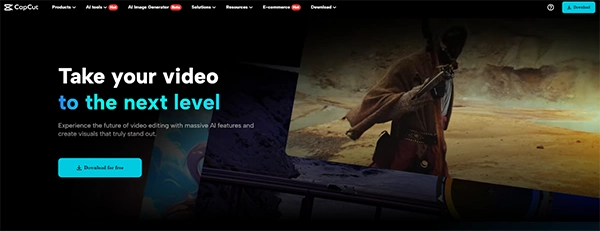
The Process of Background Removal
Removing backgrounds in CapCut is straightforward. Follow this step-by-step overview to master the process:
Step 1: Upload
Begin by importing your video from various sources. CapCut supports uploads from your computer, Google Drive, Dropbox, or even Myspace. This flexibility makes it easy to start editing your footage without hassle.
Step 2: Remove
Once your video is uploaded, utilize the one-click functionality for background removal. CapCut automatically recognizes portraits in your footage. With a single click, you can remove background from video, enhancing the focus on your subject. This seamless process allows you to maintain video quality while eliminating unwanted elements.
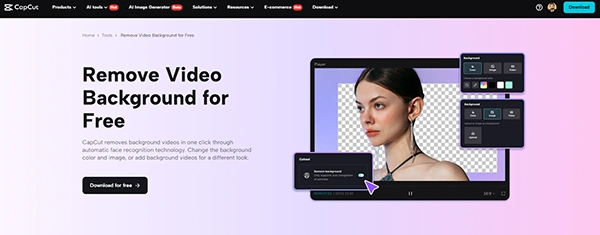
Step 3: Customize
After removing the background, explore customization options. CapCut enables you to change background colors or add new images, allowing you to create a more visually appealing aesthetic. Choose from a palette that aligns with your personal style or insert a relevant image to elevate your video further.
Advantages of Using Background Removal Tools
Using background removal tools offers numerous advantages, significantly enhancing the quality of your videos.
Enhanced Visual Appeal
A clean background drastically improves the overall impact of your video. Viewers can focus on the content without distractions. Whether it’s a tutorial or a marketing pitch, a polished appearance can make your message more compelling.
Versatility in Content Creation
Background removal technology provides versatility for different contexts. For instance, it can be invaluable in marketing, where a brand’s message needs to shine through. Remove backgrounds to create promotional materials that capture attention effectively. In public speaking, a localized background can help convey your message more clearly, making it resonate with your audience.
Professional Look Without Professional Skills
With tools like CapCut, even beginners can achieve high-quality results. The user-friendly interface simplifies complex tasks, making professional-grade video editing accessible. This democratization of technology empowers you to create stunning videos without the need for extensive training or experience.
Expanding Creative Horizons
Once the background is removed, the possibilities for creativity expand significantly. You can add dynamic elements or overlays to enhance your narrative.
Cohesive Narratives
Manipulating backgrounds across multiple clips allows for a cohesive storytelling experience. By maintaining consistency in your visuals, you can create a seamless flow that keeps viewers engaged. This is particularly useful for series or themed content, where a unified aesthetic is crucial.
Consistent Branding and Storytelling
Incorporating background videos can enhance your branding efforts. Adding video backgrounds not only makes your content visually appealing but also ensures it remains consistent. This approach can significantly boost brand recognition and engagement, making your content stand out in a crowded marketplace.
Integrating Background Removal with Captions
Combining background removal with an AI caption generator creates a powerful synergy. Clean visuals paired with synchronized captions enhance viewer engagement, making your content more accessible.
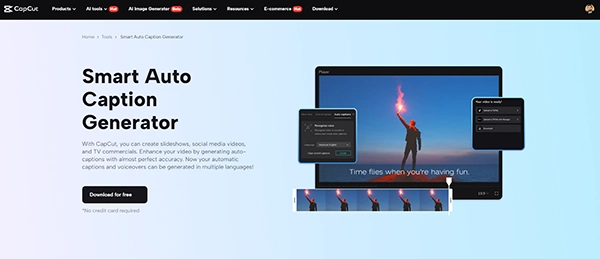
Enhancing the Storytelling Experience
CapCut’s auto-captioning feature simplifies the process of adding subtitles. This functionality allows for automatic recognition of the language in your video, generating accurate captions that sync with playback. Captions help convey information effectively, ensuring your audience can follow along regardless of their language proficiency.
How to Use CapCut’s Auto Captioning Feature
To use the auto-captioning feature, simply upload your video to CapCut. Navigate to the “Text” section and select “Auto captions.” By clicking the Generate button, CapCut automatically recognizes the language and generates captions that align with the video playback. You can edit captions as needed, ensuring they fit your unique style and tone.
Conclusion
Smart background removal is not just a trendy feature; it is a transformative tool for creators aiming to elevate video quality. With user-friendly software like CapCut, even those new to video editing can create professional and engaging content. By leveraging background removal, you can enhance visual appeal, create cohesive narratives, and make your message stand out.
Incorporate this technology into your editing process and watch your content flourish. With powerful features like automatic face recognition and AI caption generation, the path to high-quality video editing has never been more accessible. Start transforming your footage today, and unleash your creativity like never before.










