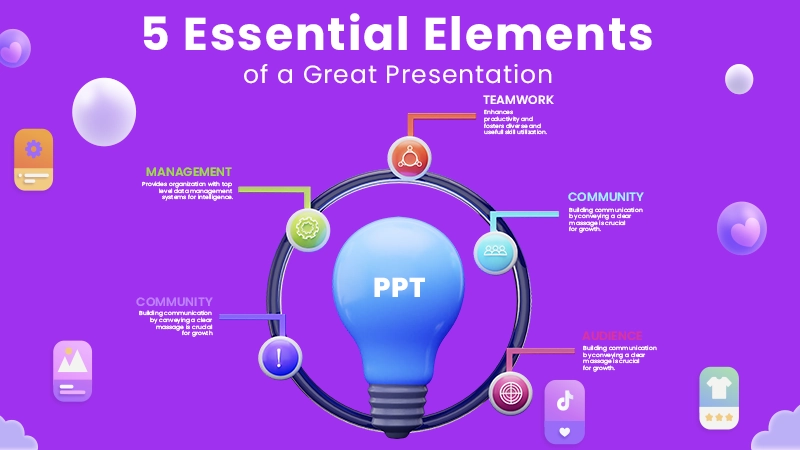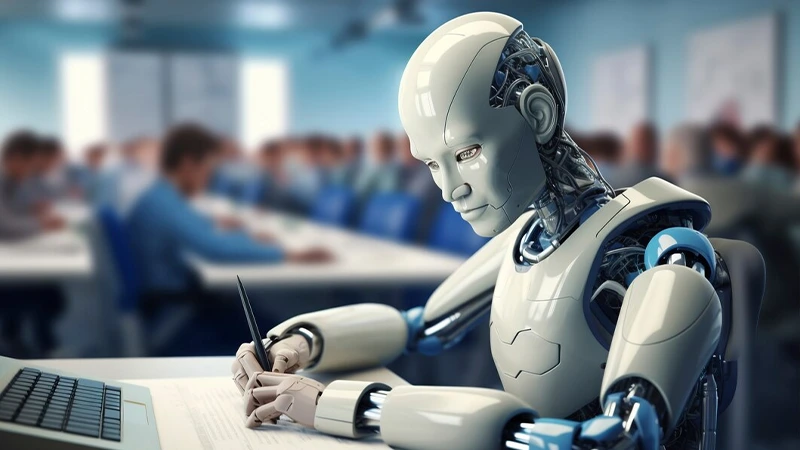Want to keep your personal information private on social media?
Every time you upload a photo, make a post, click a “like”, or just mindlessly scroll through your feed… Your data is being collected, tracked, stored, and sometimes shared with others, often without your knowledge.
Here’s the kicker:
Most people have no idea how much personal information is being collected about them, or how to keep it safe. Social media platforms are tracking everything from our location data to the websites we browse after we leave their platforms.
And if you’re not actively protecting your privacy… You’re basically just rolling the dice and hoping for the best.
What you’ll discover:
- Understanding Social Media Privacy Risks
- Essential Privacy Settings You Need to Change
- How To Remove Your Personal Data Online
- Advanced Privacy Protection Strategies
Understanding Social Media Privacy Risks
Before we get into the solutions… You need to understand the problem.
Social media platforms are in the business of collecting massive amounts of data about their users. Every time you like a post, make a comment, or even just open an app, platforms like Facebook, Instagram, Twitter, and TikTok track and record your activity.
Why does this matter?
Because 73% of users are more concerned about data privacy than they were a few years ago. And they have good reason to be. Meta (Facebook’s parent company) was recently fined a record €1.2 billion for violating EU data privacy laws. And recent research shows that Facebook scored the highest (18.98) and most concerning score of any major platform on privacy risk assessments.
But here’s what most people don’t realize:
The biggest privacy threat isn’t just what happens on the platform itself… It’s the permanent digital footprint that you’re creating that can follow you around for years to come. That’s why online privacy and data removal is so important. Understanding your Right to be Forgotten can help you erase your personal information that’s been spread across the internet.
Essential Privacy Settings You Need to Change
Now to the practical stuff… Most social media platforms have privacy settings buried deep in their menus that most people never even see. Let’s go over the privacy settings you need to change.
Here’s what you need to do:
Lock Down Your Profile Visibility
Start by making your profile private. This is the single most important thing you can do to protect your privacy. Set your posts to “Friends Only” or “Private”, hide your friend list from public view, remove your profile from search engine results, and disable location tagging on all your posts.
Control What Apps Can Access
Third-party apps are one of the biggest privacy risks when it comes to social media platforms. They can access your data even when you’re not using them.
Go through every app that’s connected to your social media accounts and remove anything you don’t use. You should do this at least once every three months.
Review Your Ad Preferences
Social media platforms track your interests to show you targeted ads. But you can limit what they collect. Head to your ad settings and opt out of personalized advertising, remove the interest categories they’ve assigned to you, and turn off ad tracking across other websites.
Pretty simple, right?
How To Remove Your Personal Data Online
Changing your privacy settings is just the first step… But what about all the data that’s already out there?
Audit Your Old Posts
Start by going through everything you’ve ever posted. Delete posts that contain personal information (phone numbers, addresses, job titles), photos with location data embedded, details about your daily routine, or information about your family members.
This will take some time, but it’s worth it.
Request Data Deletion
Most social media platforms now let you download all the data they have on you. Download your data, then request deletion of any data they don’t need to keep.
89% of Americans are concerned about social media sites knowing personal information about children. If you have kids, make sure to remove any content that mentions or shows them.
Use Data Removal Services
For information that’s spread beyond social media platforms… You might need to hire some professional help. Data removal services can help you erase your personal information from data broker sites, people search engines, and other online databases that collect and sell your data.
Advanced Privacy Protection Strategies
Want to take your privacy protection to the next level? These strategies will help you stay protected in the long-term.
Use Two-Factor Authentication
Enable two-factor authentication on all your social media accounts. This adds an extra layer of security that makes it much harder for hackers to break into your accounts. Use an authenticator app instead of SMS codes when possible.
Be Careful What You Share
Before you post anything online… Ask yourself: Would I be comfortable with my employer seeing this? Does this reveal information that could be used against me? Will I regret posting this in five years?
If you answer “no” to any of these questions… Don’t post it.
Review Tagged Content Regularly
Your friends can tag you in posts and photos without your permission. Enable tag review so you can approve tags before they appear on your profile. Check your tagged content at least once a month and remove anything that compromises your privacy.
Limit Third-Party Data Sharing
Social media platforms share your data with third parties more often than you think. Go to your privacy settings and disable data sharing with partner companies, opt out of research studies, turn off facial recognition features, and block browser tracking cookies.
Monitor Your Digital Footprint
Set up Google Alerts for your name and other personal information. That way you’ll know immediately when new information about you appears online. Check what information appears when you search for yourself and take steps to remove concerning content.
Creating a Long-Term Privacy Strategy
Privacy protection isn’t a one-time thing… It’s an ongoing process.
Schedule regular privacy audits every three months. During these audits, review and update all your privacy settings, delete old posts and comments, remove unused apps and connections, and check for new privacy features on your platforms.
Stay informed about privacy policy changes. Social media companies update their policies regularly, and these changes can impact your privacy.
Remember… 77% of Americans have little trust in social media leaders to protect user privacy. You can’t rely on these companies to protect your data. You need to take control yourself.
Key Takeaways
Protecting your privacy on social media requires a multi-layered approach. Start with the basics: lock down your privacy settings, audit your old posts, and enable two-factor authentication.
Then move on to more advanced strategies like regular privacy audits and using data removal services to clean up information that’s already spread across the internet.
The truth is… Online privacy and data removal should be a priority for everyone using social media. Your personal information is valuable, and once it’s out there, it’s nearly impossible to completely remove it.
Don’t wait until it’s too late:
- Review your privacy settings today
- Delete old posts with personal information
- Enable two-factor authentication on all accounts
- Consider professional data removal services
Your privacy is worth protecting. Take action now before your personal information falls into the wrong hands.