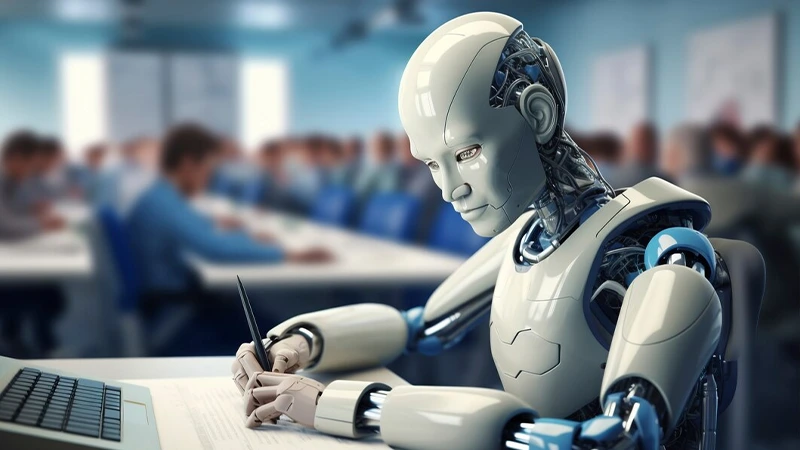Are you ready to unlock the true power of your Shopify store?
Building a successful ecommerce business is a constant battle for competitive advantage. You have to squeeze out every edge you can find in a crowded market just to keep up, let alone thrive. That means:
- Increasing your sales
- Automating manual, time-consuming tasks
- Delivering the best possible customer experience
But here’s the thing…
Your Shopify store out of the box is just a starting point. Shopify provides great built-in features, but to truly transform your business, you need to integrate some third-party apps. This article will explain everything you need to know about leveraging powerful apps in your Shopify store to increase revenue and save time.
What you’ll learn:
- Why Third-Party Integrations Are Critical
- The Most Powerful App Categories for Ecommerce Growth
- How to Select the Right Apps for Your Shopify Store
- Implementation Best Practices for App Integration
Why Third-Party Integrations Are Critical
Third-party app integrations supercharge your Shopify store from a basic ecommerce platform to a high-powered business growth engine.
Why are they important?
Most store owners assume Shopify has all the features they need. They could not be more wrong. Shopify is designed to be extended through apps. Your default configuration only scratches the surface of what’s possible.
87% of Shopify merchants actively use third-party apps, which isn’t surprising considering every smart ecommerce store owner knows the value of apps. Intelligent business owners realize that a well-chosen app solves real problems and delivers measurable results.
The problem with running an ecommerce business is that time is literally money. The more you have to spend on manual tasks that don’t grow your business, the less revenue you make. Third-party integrations take those tedious processes and automate them so you can focus on scaling your store instead of running it.
Think about how your store works without any app integrations…
You’re manually updating your inventory, blasting out individual emails to customers, and doing everything you can to guess what’s happening in your analytics. It’s not an efficient way to run a business.
But here’s where most people go wrong: They approach app selection like grocery shopping. Throw some apps in the cart and hope they stick. The result is a messy tech stack with bloated costs and little to no return on investment.
The key to effective app integration is knowing which categories will have the most significant impact on your store’s bottom line. For those running comprehensive ecommerce solutions, working with a custom Shopify development agency means you have the guidance you need so your third-party integrations are perfectly aligned with your custom website requirements and business goals.
The Most Powerful App Categories for Growth
Shopify has thousands of apps, but not all are worth your time. You must prioritize the integrations most likely to drive growth.
Marketing Automation Apps
Email marketing and SMS automation apps are sales powerhouses for most ecommerce stores. These apps do more than blast messages to your audience; they create targeted customer journeys that shepherd customers from their first visit through to repeat purchase. The best marketing automation apps use your customer data to send the right message at exactly the right time.
Some of the most popular options include:
- Klaviyo for advanced email segmentation and automation
- SMS Bump for automated text message campaigns
- Privy for popup optimization and lead generation
Customer Service & Support
Customer service apps can turn your support from a money pit into a revenue stream. Live chat apps, helpdesk solutions, and FAQ builders take the load off your team while improving customer satisfaction. The easier you make it for customers to get help, the more likely they are to complete their purchases.
Analytics & Reporting
Shopify’s default analytics are fine, but they don’t go deep enough. Advanced analytics and reporting apps show you why something is happening instead of just what is happening. These tools provide the data you need to track customer behavior, identify bottlenecks in your funnel, and pinpoint optimization opportunities that basic analytics completely miss.
Inventory Management
Inventory management apps are essential to avoiding the two biggest profit killers in ecommerce: stockouts and overstock. Inventory apps that integrate with your suppliers, forecast demand, and automate reorder processes prevent you from losing sales due to empty shelves or tying up too much cash in slow-moving products.
The Revenue Impact of Smart App Selection
This may come as a surprise to you:
Apps that facilitate customer reviews can boost sales by up to 18% . The reason? Social proof is one of the strongest conversion triggers in ecommerce.
But the real magic happens when you combine apps that are compatible with one another. This creates a compound effect where each app amplifies the others’ performance.
How to Choose the Right Apps for Your Store
Want to avoid the classic trap of app overload?
Begin with your biggest problems, not the fanciest features.
Here’s the questions you should be asking:
- What activities take up most of your time each week?
- Where are you losing the most customers in your sales funnel?
- Which manual processes can be automated?
- What data or insights do you wish you had more of?
The answers to these questions will point you in the direction of which app categories are going to provide the most value to your business.
Do Your Research Before You Install
Don’t just pick apps based on reviews or recommendations. No two stores are the same, and just because a product worked for someone else doesn’t mean it’s going to work for you.
Instead, take this approach:
- Define your specific use case: exactly what problem you are looking to solve
- Compare 3-5 options in that category
- Test during free trials with real data from your store
- Measure results before deciding to upgrade to paid plans
Many apps offer free trials or freemium plans. Take advantage of these free trials. One week testing an app with your real store data is far more valuable than months of reading reviews.
Implementation Best Practices That Actually Work
Installing apps is the easy part; implementing them is where most merchants struggle.
Here’s how to do it right:
Start Small and Scale Up
Don’t try to optimize everything at once. Choose one app category, integrate it effectively, and then move to the next.
It’s a less-is-more approach that allows you to understand the impact of each tool before adding complexity to your store.
Measure Performance Impact
Apps affect your store’s page loading speed. Slow page loads equal lower conversion rates. You need to monitor this closely.
Use page speed tools like Google PageSpeed Insights to see how new apps affect your site performance. If one of your apps is slowing your store down significantly, you need to find a replacement or optimize its integration.
How to Plan Your Integration Roadmap
Strategic app integration isn’t a random process; it follows a logical progression.
Start with analytics and tracking tools, then work on marketing automation before adding other specialized tools as you scale. A phased approach like this ensures each integration builds on the last instead of creating a bloated tech stack.
Wrapping Things Up
Start with your biggest pain points, test and learn extensively, and scale up methodically. Your store’s performance, and your sanity, will thank you.
The best app strategy is the one you actually implement, not the one that looks great on paper.