
Are your eyes feeling strained and fatigued after staring at your screen all day? In such a situation, you’ll be adjusting the brightness on your devices to find the perfect lighting. To get rid of this struggle, look no further because True Tone is here to revolutionize the viewing experience.
This feature is introduced by Apple that automatically adjusts the color temperature of the screen based on the environment the users are in. So, no matter, if you are in a dimly lit room or out in the bright sun, the screen will always have the optimal lighting for eyes.
Now the question arises why is True Tone so vital? According to a study by The Vision Council, over 90% of Americans use digital devices for two or more hours a day which can lead to digital eye strain.
Also, exposure to blue light from screens might disrupt sleep patterns and potentially damage retinas in the long term.
In this guide, we’ll uncover the mystery behind Apple’s True Tone technology and see how it exhilarates the visual experience. How To Turn Off Sos On iPhone, Click on it and learn everything about Sos on iPhone.
What is Apple True Tone?
Apple’s true tone is a display technology that adapts to the ambient lighting conditions around you. Hence, it provides a more natural viewing experience on the iPhone. But it’s not just about eye health, True Tone even contributes to the visual quality of your screen.
By adjusting the color temperature, it makes images and videos look more vibrant and true to life. Since the eyes perceive colors differently in distinct lighting conditions, True Tones in turn takes this into account to give the most accurate representation.
This new feature utilizes advanced sensors to adjust the color temperature and intensity of the display in real time. This ensures that whites appear exactly the same irrespective of where you are or what time of day it is.
What Does True Tone Do on iPhone: How Does it Work?
True Tone display technology automatically adjusts the color temperature and intensity of a screen to match the ambient lighting conditions. Want to know how is this possible? Well, this is done through the use of sensors, like the ambient light and the True Tone color sensor.
After utilizing the sensors to measure the light and then adjusting the display settings accordingly, images appear more natural in different lighting situations.
With advanced algorithms to compare the ambient light color temperature to a reference white point, it then adjusts the colors on the screen by modifying the intensity of red, green, and blue lights to match this white point.
How to Enable True Tone iPhone, iPad, macOS Ventura, or Later
To enable True Tone on your Apple device, whether it’s an iPhone, iPad, or Mac running macOS Ventura or later, follow these simple steps:
On iPhone and iPad:
- Open the Settings app on the iPhone or iPad.
- Scroll down and tap on “Display & Brightness”.
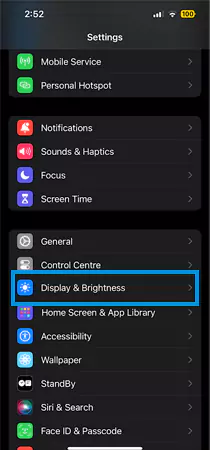
- Toggle the switch next to “True Tone” to enable it.
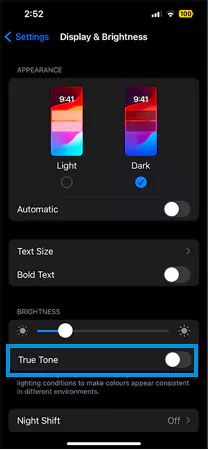
OR
- Access the Control Panel and for that pull the finger up from the bottom of your iPhone’s screen. If the device is locked or unlocked, you can do that.
- Look at the Brightness slider and press or hold the “Sun” icon.
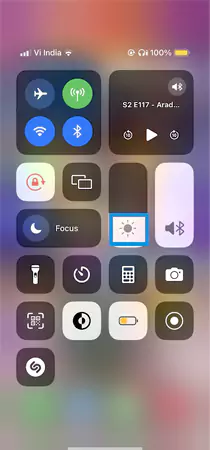
- Now tap to turn “True Tone” on.
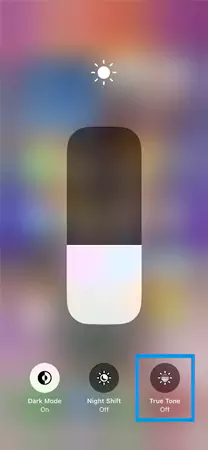
On macOS Ventura or Later:
- Click on the Apple logo in the top left corner of the Mac’s screen.
- From the drop-down menu, select “System Preferences”.
- Click on “Displays”.
- Select the “Display” tab if it’s not already selected.
- Check or uncheck the box next to “True Tone” to enable it.
Alternatively, use Siri to turn True Tone on by saying, “Hey Siri, turn True Tone on”.
Difference Between True Tone and Night Shift
There have been questions i.e. are True Tone and Night Shift the same? To answer, no, these are two different features that serve entirely separate purposes, despite both being related to the display.
On the one hand, True Tone adjusts the color temperature of the screen based on ambient light conditions, aiming for a more natural viewing experience.
On the other hand, Night Shift reduces blue light emission from the device’s screen during evening hours to reduce eye strain and improve sleep quality.
To make it clear, they serve different purposes and have distinct features as outlined in the table below:
| Feature | True Tone | Night Shift |
| Dynamic Adjustment | Yes, adapts to ambient lighting conditions throughout the day. | No, set to turn on at a specific time or can be manually activated. |
| Color Spectrum | Adjusts the entire color spectrum for natural colors. | Shifts towards warmer tones by reducing blue light emissions. |
| Ideal Usage Time | Anytime during the day in varying lighting environments. | Evening hours for reduced blue light emission. |
| Effect on Battery Life | Negligible impact on battery life. | Slightly increases battery usage due to screen color adjustments. |
The Benefits of True Tone Display
As the popular idiom goes, “prevention is better than cure” and iPhone True Tone truly embodies this notion. The fact is that it proactively takes care of our eyes by providing us with a comfortable viewing experience. Besides this, some other benefits need to be acknowledged:
- Reduced Eye Strain: With adjusted color temperature, it minimizes harsh blue light from the screen that can cause eye strain and discomfort, especially during extended use.
- Improved Reading Experience: The warmer color temperature of the display makes it easier to read text on the screen, reducing glare and improving overall readability.
- Consistency Across Devices: With True Tone iPhone display, the iPhone or iPad will have a consistent color temperature with other Apple devices like MacBooks, ensuring a seamless user experience across all devices.
- Better Photo and Video Editing: More realistic representation of colors on the screen, allows for more accurate editing of photos and videos.
- Automatic Adjustment: There is no need to manually adjust brightness and color settings when using it as it automatically adapts to changing lighting conditions.
- Energy Efficient: This technology is designed to be energy-efficient by adjusting the brightness levels based on ambient light, thus helping to conserve battery life.
- Customizable Settings: For those who prefer a cooler or warmer display, it can be turned off or customized in the device’s settings to suit personal preferences.
Conclusion: Is True Tone iPhone Worth It?
By now, it’s clear that this technology offers a more comfortable viewing experience by adjusting the display to match ambient lighting conditions. Plus, the ability to enable it gives users control over their device’s display settings based on personal preferences.
In addition, it is particularly advantageous for those who spend extended periods looking at their screens like workaholics, researchers, in organizations, etc. as it reduces eye strain.
In true essence, it combines technology with human needs while also promoting better sleep habits.
Also Read: What are Haptics on iPhone? Features, Types & How it Works
Does True Tone display technology drain the battery faster?
No, it should not hurt your device’s battery life. In fact, some reports actually claim that it can extend your device’s battery life.
Which devices support Apple True Tone?
This technology can be found across pretty much all current iPhone, iPad and Mac devices in 2024.
Is True Tone good for iPhone?
In some instances, some users state that it helps with eye strain, but the intended purpose of True Tone is to properly display colors on your device.
Does True Tone affect the camera?
No, it will not affect the image itself, just how the screen displays it. It is similar to wearing colored sunglasses.








