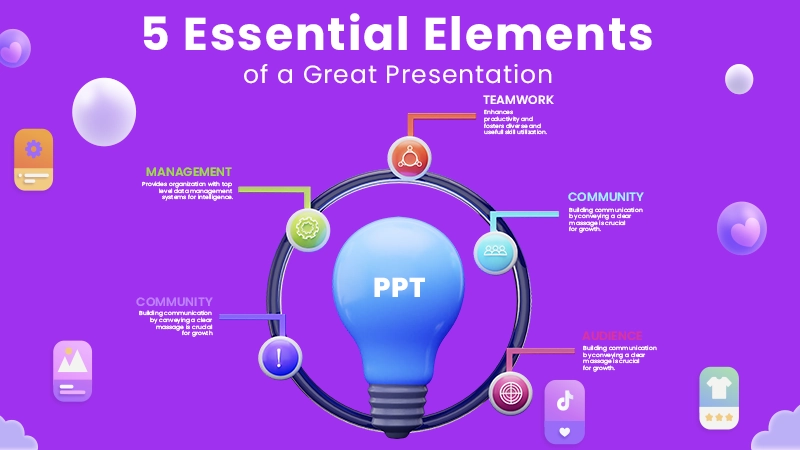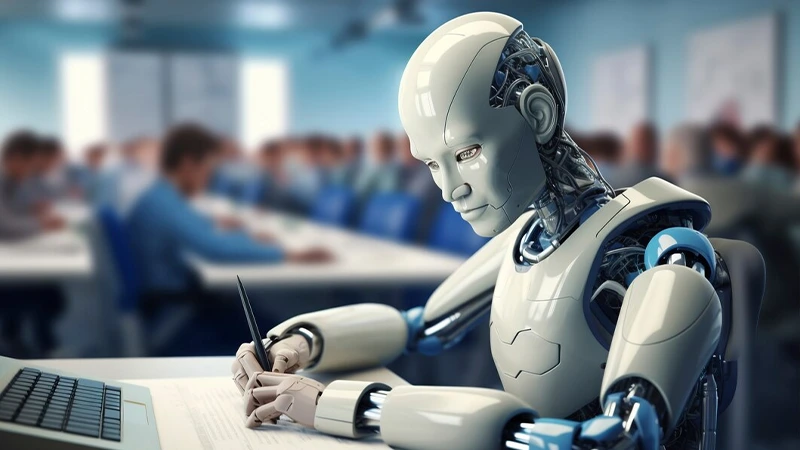Ever wondered how the internet knows where to send that funny cat video or how Netflix streams your favorite shows to the right device?
The answer lies in a little thing called an IP address—your device’s digital home address.
An IP address isn’t just a random string of numbers; it plays a huge role in how devices connect to the internet.
Surprisingly, it can even reveal more about you than you might think—like your approximate location and Internet Service Provider (ISP).
In this guide, we’ll break down:
- What an IP address is.
- Why you might want to look up an IP address.
- The best tools to make IP address lookup easy and effective.
Let’s dive in and unlock the secrets behind your digital fingerprint!
What Is an IP Address?
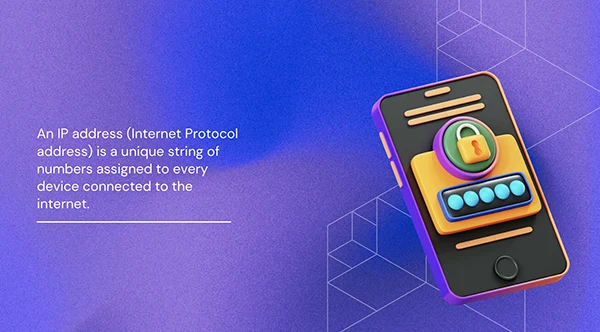
An IP address (Internet Protocol address) is a unique string of numbers assigned to every device connected to the Internet.
Think of it like your home address but for the online world; there are two main types of IP addresses:
1. IPv4
- The most common format is made up of numbers separated by dots.
- Example: 192.168.0.1.
2. IPv6
- A newer format introduced as IPv4 ran out of available addresses.
- It’s longer and looks something like this: 2001:0db8:85a3:0000:0000:8a2e:0370:7334.
Public vs. Private IP Addresses
- Public IP: This is assigned by your Internet Service Provider (ISP) and is visible to the Internet.
- Private IP: Used within your local network, like the devices connected to your Wi-Fi at home.
Quick Analogy: If the public IP is your street address, the private IPs are the room numbers inside your house.
Why Does Looking Up an IP Address Matter?
Looking up an IP address might sound like something only tech professionals do, but it’s far more relevant to everyday life than you’d expect.
From improving website performance to protecting your online security, IP lookups play a significant role.
Let’s explore the key reasons why you might need to perform an IP address lookup.
1. Troubleshooting Network Issues
When your internet connection starts acting up—think slow speeds, connection drops, or unresponsive devices—an IP lookup can help diagnose the problem.
- Local Network Conflicts: IP conflicts occur when two devices on the same network share the same IP address, and that is what causes connectivity issues.
Here, IP lookups can help identify and resolve the conflict and eliminate the connection problem.
- Connectivity Problems: IT professionals use IP lookups to test connections, trace routes, or specify if a device is online.
- Router or ISP Issues: If you can’t access the internet, an IP lookup can tell you if your router’s IP is misconfigured or if the problem lies with your ISP.
Example: If your laptop and printer suddenly stop communicating on the same Wi-Fi network.
In this case, checking their IP addresses might reveal they’re clashing, and assigning a new IP fixes the issue.
2. Understanding Online Activity
For website owners, digital marketers, and developers, IP lookups provide valuable insights into user behavior and online activity:
- Visitor Analysis: Identify the geographical locations of website visitors to better understand your audience and tailor content accordingly.
- Performance Optimization: By analyzing IP traffic, developers can detect slow-loading regions and improve server speeds.
- Blocking Unwanted Traffic: IP lookups help identify and block harmful traffic, like bots or spam requests.
Real-World Example: Let’s say you run an e-commerce site and notice a spike in traffic from a specific region.
An IP lookup can confirm where the visitors are coming from, helping you plan targeted ads or optimize shipping options for that location.
3. Cybersecurity and Threat Detection
Cybersecurity is a growing concern for everyone, from businesses to individual users.
Here, as well IP lookups can help you detect and respond to online threats quickly:
- Identify Suspicious Activity: If you see unauthorized login attempts on your accounts, you can trace the IP and see where the attempt originated.
- Block Malicious IPs: Firewalls and security tools rely on IP lookups to block known malicious or suspicious addresses.
- Trace Hacking Attempts: Cybersecurity professionals use IP lookups to investigate cyberattacks and trace the approximate location of attackers.
Example: If you receive a security alert about a login attempt on your email account from an unfamiliar location.
You can perform an IP lookup to determine if it’s a genuine user or a hacker trying to gain access.
4. Finding Geolocation Information
One of the most common uses of an IP lookup is to identify the approximate location of an IP address.
Be it won’t pinpoint an exact address, it can provide useful details like:
- City and Country: It helps determine the general location of the user or device.
- ISP (Internet Service Provider): It can also assist in identifying the network that provides Internet access.
- Latitude/Longitude: This also gives rough geographic coordinates of the IP (typically accurate to the city level).
Why It’s Useful:
- Content Streaming: Streaming platforms often restrict content based on your location.
Here, knowing your IP helps you understand why certain shows aren’t available.
- Online Security: If someone is trying to access your accounts, checking their IP location helps verify if it’s you or an imposter.
- E-Commerce and Marketing: Businesses can use IP geolocation data to show region-specific pricing, promotions, or content.
Example: A business might notice visits to their site from a new country, and on performing an IP lookup, they can identify the region and decide whether to localize content or expand services there.
5. Checking for IP Blacklisting
Sometimes, your IP address can be flagged as suspicious or even blacklisted—often due to accidental or unauthorized activity.
This can lead to major inconveniences, like:
- Emails Being Blocked: Your messages might fail to reach recipients because email servers reject blacklisted IPs.
- Restricted Website Access: Some websites or platforms may deny access if they detect your IP on a blacklist.
An IP lookup can confirm if your IP address has been flagged.
Tools like IPinfo.io or MXToolBox can provide insights into blacklisting status and help you resolve it.
Real-World Scenario: Imagine you’re sending pivotal work emails, but they keep bouncing back.
Here, running an IP lookup will assist you in detecting if the IP has been flagged for spam.
Once confirming the issue, you can work with your ISP or email provider to clear the blacklist.
6. Monitoring and Managing Your Own Digital Footprint
Your IP address forms part of your digital fingerprint—the traceable information you leave behind as you browse the internet.
Looking up your own IP address can help you:
- Monitor Privacy: You can check if websites are tracking you through your IP.
- Test VPN Connections: You can ensure your VPN is masking your IP properly when connected.
- Identify Leaks: Tools like DNS leak tests can confirm if your real IP address is being exposed, even while using a VPN.
Example: You enable your VPN and connect to a server in Canada.
Performing an IP lookup can verify that your virtual location has changed and your real IP is hidden.
How to Look Up an IP Address
Let’s make this simple! Here’s how you can perform an IP lookup:
1. Find Your Own IP Address
- On Windows: Open Command Prompt, type ipconfig, and press Enter.
- On Mac: Go to System Preferences > Network > Advanced.
- On Mobile: Check under your Wi-Fi settings (iOS or Android).
Or you can use a tool like WhatIsMyIP.com to instantly see your public IP.
2. Look Up Someone Else’s IP Address
Here’s how you can locate someone else’s IP (legally, of course):
- From Emails: Open the email headers (instructions vary by email provider) to find the sender’s IP.
- For Websites: Use tools like WHOIS lookup to identify the server’s IP address.
- From Networks: IT professionals often use server logs to find IP details.
3. Use an IP Lookup Tool
The easiest method? Use an IP lookup tool!
These tools let you input an IP address and reveal helpful information like location, ISP, and even organization names.
Let’s explore some of the best options.
Best IP Lookup Tools to Use
Here are the top IP lookup tools that are easy to use, reliable, and packed with features:
1. WhatIsMyIP
- What it does: It quickly displays your public IP address and provides geolocation data.
- Best for: Also, the casual users who want basic IP information instantly.
2. IPinfo
- What it does: Offers detailed data about IP addresses, including ISP, city, region, and ASN information.
- Best for: Developers, businesses, and advanced users needing precise insights.
3. GeoIP Lookup
- What it does: Focuses on geolocation mapping and is excellent for tracking approximate locations.
- Best for: Those looking to pinpoint a location without technical complexity.
4. WHOIS Lookup (e.g., ICANN WHOIS)
- What it does: Provides domain registration and ownership details connected to IP addresses.
- Best for: Website owners, developers, and those investigating domains.
5. VPN’s IP Lookup Tool
- What it does: User-friendly tool that reveals IP geolocation, ISP, and basic network insights.
- Best for: Everyday users looking for a simple yet reliable IP lookup tool.
Pro Tip: Combine tools for a more comprehensive understanding of an IP address and its associated details.
Limitations of IP Lookup Tools
While IP lookup tools are powerful, it’s important to understand their limitations:
- Geolocation Isn’t Precise: Tools can show a city or region but not a specific address.
- Dynamic IPs: Many ISPs assign dynamic IPs that change frequently.
- VPNs and Proxies: If someone is using a VPN or proxy server, their real IP is hidden, and the lookup will show the VPN’s IP address.
Example: If you use a VPN with a server in London, an IP lookup will display London as your location, not your actual city.
Do You Know?
There are currently just over 18.6 million IPv4 addresses available for transfer.
Quick Tips for Protecting Your IP Address

Your IP address can reveal more than you’d like. Here are some quick tips to keep it protected:
- Use a VPN: A VPN masks your real IP address and replaces it with one from the VPN server.
- Avoid Suspicious Links: Hackers can use malicious links to capture your IP.
- Enable a Firewall: Firewalls add an extra layer of protection against unwanted access.
- Update Security Software: Use updated antivirus and malware protection.
- Use Proxy Servers: Like VPNs, proxies can hide your real IP address when browsing.
Pro Tip: A VPN makes it easy to protect your IP address and browse the web securely and anonymously.
Conclusion
An IP address is more than just a series of numbers—it’s the digital identifier that connects you to the internet. Whether you’re troubleshooting network issues, enhancing security, or investigating online activity, IP lookup tools are invaluable.
By using tools like WhatIsMyIP.com, IPinfo.io, or VPN’s IP Lookup Tool, you can quickly gather details about any IP address. And if privacy is a priority, remember to take steps like using a VPN to keep your IP secure.
Ready to try it out? Go ahead, look up your IP address and see what it reveals—you might be surprised!