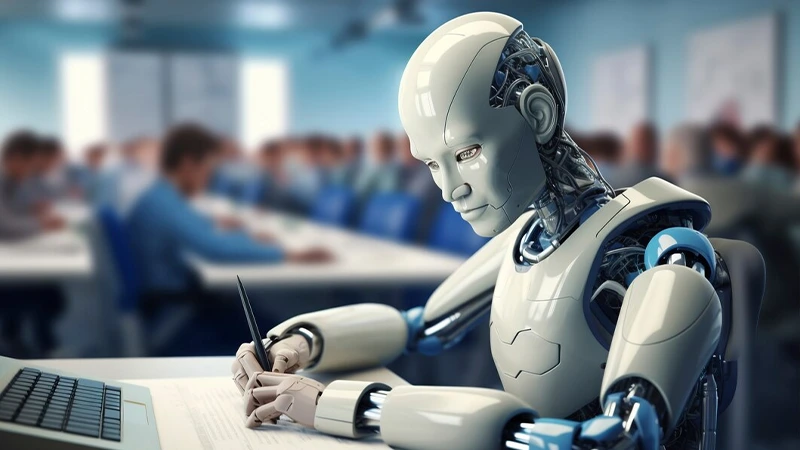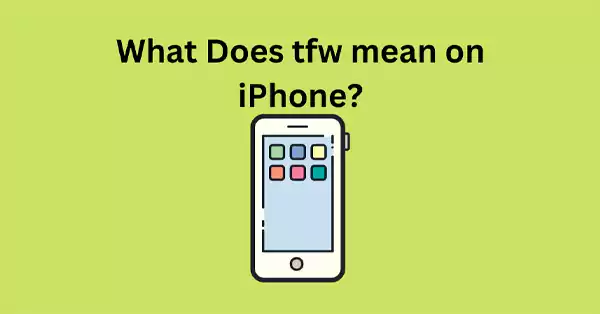
Have you ever glanced at your iPhone’s status bar and noticed the letters TFW, you might be wondering what does TFW mean on iPhone. No one could have guessed just how dramatically the iPhone would transform with each passing year.
For those, who don’t know this mysterious acronym “TFW” nestled in the corner and if you’ve found yourself wondering what on Earth this puzzling abbreviation means, fear not – we’re here to decode the enigma behind TFW on iPhone. Keep on reading to know How To Turn Off SOS On IPhone, why one would want to turn it off.
Are these letters something to be concerned about? Or is it simply the iPhone reporting its status? Thankfully, there is an easy explanation for why it’s on the iPhone.
With this guide, we’re here to decode the enigma behind TFW meaning on your iPhone. From explaining its significance to exploring how it can enhance device experience, carry on reading to find them all.
Explanation of TFW Carrier
Let’s kick things off by throwing light on the mysterious acronym TFW that often pops up on iPhone screens. TFW meaning stands for “TracFone Wireless”, a popular prepaid wireless service provider in the US. TracFone Wireless is an MVNO or a mobile virtual network operator known for its prepaid services.
So, whenever you spot TFW, comprehend that it indicates the iPhone is connected to TracFone’s network.
TracFone operates as a reseller using major carriers like AT&T, Verizon, and T-Mobile to provide coverage to its customers. They offer users reliable coverage without long-term contracts. Even enjoy the flexibility of prepaid plans tailored to your needs.
How do you know if the network is connected with TFW career? Simply look at the carrier name in the status bar for verification.
And, in case you encounter any issues with connectivity or performance when using TFW, troubleshooting tips are readily available in this article below.
Kind of Networks TracFones Are On
As previously mentioned, TracFones operates on major networks like AT&T, Verizon, and T-Mobile. This means that the device will use one of these networks to connect calls, send texts, and access data, depending on the location and the TracFone model one have.
From a city to a town, anyone can count on reliable service wherever they go. This ensures better coverage in diverse areas.
Users are free to switch between different networks for their specific needs. This adaptability allows for control over their mobile experience without being tied down to a single network’s limitations.
FAST FACT:
There are around 20 Million total customers of TracFone, according to Verizon.
Benefits of Using TWF on iPhone
Many out there must be curious to know the kind of benefits they can expect. Here are some of them:
- Don’t Make a Hole in Your Pocket: TracFones Wireless offers competitive pricing plans that are much more affordable than other carriers, making it a budget-friendly option for iPhone users.
Some plans are as follows:
- 30-minute talk time (valid for 30 days): $9.99.
- 60-minute talk time (valid for 90 days): $19.99.
- 500 minutes, 500 texts, 500MB (30 days): $15.
- 500 minutes, 1,000 texts, 500MB (60 days): $25.
- No Contracts or Hidden Fees: Only pay for what is needed without being bound to lengthy contracts or surprise charges. So, say goodbye to bill shock and hello to transparent pricing!
- Nationwide Coverage: It ensures reliable coverage across the country so users never have to worry about losing connection wherever they are.
- Flexibility with Prepaid Plans: With a variety of prepaid plan options, choose exactly how much data, talk time, and texts needed each month. Plus, there’s no risk of going over your limit and facing expensive overage charges.
- Keep your Current Phone Number: Switching from another carrier and stressed that you have to change the number too? The good news is that, transferring existing phone numbers to it without any hassle is possible.
- Access to High-Speed Data on America’s Largest Networks: Get lightning-fast 4G LTE speeds on America’s largest networks with it.
- Bring Your Phone (BYOP) Program: Already have an iPhone? Users can still switch to it through their BYOP program and keep using your current device seamlessly.
- Flexible Refill Options: When running low on minutes, users can easily refill their account online or at thousands of retail locations nationwide.
How to Use TFW on iPhone?
Follow these steps to use it on your iPhone:
- Go to the Settings menu and select the “Cellular” option.
- Up next, tap on the “Cellular Data” Options.
- And, then click on “Cellular Data Network”.
- Enter the required “APN” settings provided by TracFone to enable TFW on your device.
- Once you have entered the correct settings, turn off Wi-Fi and restart your iPhone to ensure that TFW is activated.
With these simple steps, make full use of TFW on the iPhone for a seamless mobile experience with TracFone Wireless services. Make sure to regularly check the data usage to avoid any unexpected charges from exceeding the plan limits.
Additionally, consider enabling data-saving features on the device to optimize TFW usage and conserve data when needed.
Troubleshooting Common Issues with TFW on iPhone
Are you tired of constantly struggling with the TFW connection on your iPhone? At one point, it might frustrate you, but fear not, as here are some common troubleshooting steps that one can take to resolve them:
- Restart Device: If you notice that the TFW symbol suddenly appears on the screen, try restarting the device first. Sometimes a simple reboot can solve connectivity glitches.
- Pending Software Updates: Keeping the device’s operating system up-to-date can often fix compatibility issues related to carrier symbols like TFW.
- Properly Insert SIM Card: Ensure that the SIM card is properly inserted and functioning correctly in the device.
- Reset Network Settings: This can help clear out any configuration errors causing the TFW symbol to appear unexpectedly.
- Turn Off Airplane Mode: Double-check if airplane mode isn’t accidentally turned on, which can disrupt network connections without you realizing it.
Conclusion
As we wrap up this exploration of TFW on iPhone, it becomes clear that understanding what does TFW mean on iPhone. This carrier symbol is vital for optimizing the mobile experience. Users can take control of their connectivity by knowing how to navigate its presence on the device.
Whether you choose to keep the carrier symbol or replace it with something more useful, the choice is yours.
Troubleshooting common issues with TFW on iPhone lets users overcome obstacles that may arise.
Embracing the nuances of TFW on iPhone allows users to elevate their technological literacy and encourages making informed decisions about their network connections.
Also Read: What are Haptics on iPhone? Features, Types & How it Works
What does TFW mean?
Simply put, a TFW label means that your iPhone is connected to TracFone Wireless or one of its subsidiaries, like Straight Talk or Total by Verizon.
Can you remove the TFW carrier name from the iPhone status bar?
Yes, you can actually do that. Just head towards the iPhone settings and navigate to the ‘Cellular’ section. There, find an option to toggle off the carrier name display.
Should you be concerned with TFW?
Not necessarily because it simply indicates the network that the phone is currently connected to.
What else could the TFW carrier symbol say?
Maybe it could show symbols related to connectivity strength, signal quality, or upcoming weather conditions in a specific area.
Can you replace TFW with something more useful?
TFW is not something that can be changed directly, but there are ways to make the iPhone experience more tailored to user’s preferences. On that note, try exploring different carrier options or utilizing third-party apps to enhance the network information display.