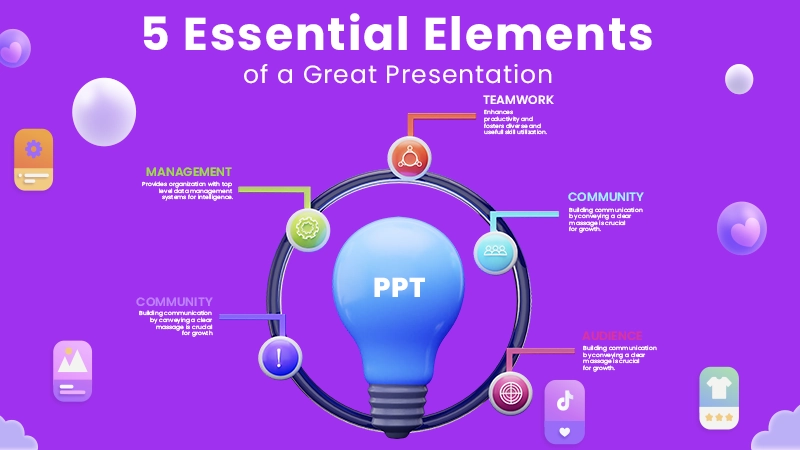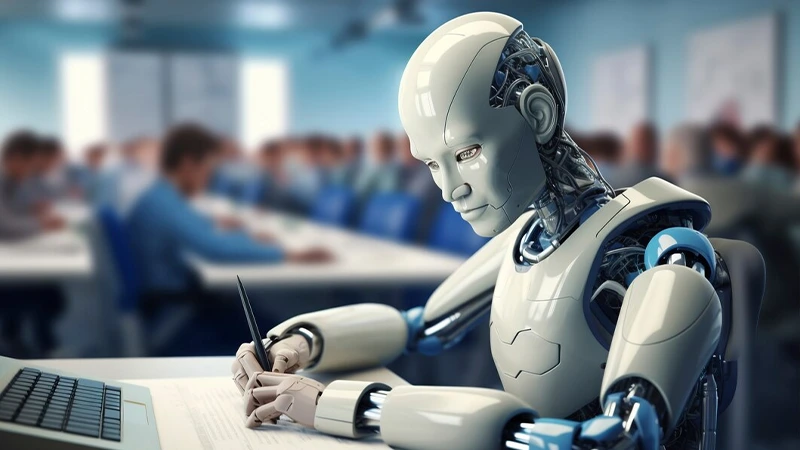“This is going to be like finding a needle in the world’s biggest haystack… fortunately, I brought a magnet!” – Tony Stark (Iron Man)
Effective data extraction can be problematic sometimes, but I urge you to take inspiration from Tony Stark in finding the right tools to help with your issue!
Rotating IPs and integrating CAPTCHA solvers are two fundamental strategies to keep your web scraping tasks running smoothly against IP blocking and CAPTCHA challenges. In this blog, I will provide you with a comprehensive look at how to implement these techniques, so read till the end.
Why Use Rotating IPs in Web Scraping?
Rotating IPs is crucial for web scraping because it helps avoid detection and blocking. By cycling through different IP addresses, each of your requests originates from a different user. It helps in bypassing rate limits and reducing the risk of IP bans.
Types of IPs commonly used are:
- Residential IPs: Assigned to real residential devices, these IPs are less likely to be blocked but are often more expensive.
- Data Center IPs: Cheaper but more easily detected and blocked, data center IPs are typically associated with cloud providers.
- Mobile IPs: These are IP addresses associated with mobile networks and can be highly effective for avoiding detection, though they are the most costly.
Rotating between these types of IPs can enhance your scraping strategy, particularly if you’re dealing with a site that has aggressive anti-bot measures.

Setting Up IP Rotation for Web Scraping
Implementing IP rotation involves switching the IP address used with each request to mimic multiple users. Here are two common methods for the same:
1. Using a Proxy Pool
A proxy pool is a collection of IP addresses you rotate through for each request. You can set up a proxy pool by either purchasing access to a rotating proxy service or by creating your own. Here’s a basic example in Python using requests:
import requests
import random
proxies = [
‘http://proxy1.com:port’,
‘http://proxy2.com:port’,
‘http://proxy3.com:port’
]
url = ‘https://example.com’
for _ in range(10): # number of requests
proxy = random.choice(proxies)
response = requests.get(url, proxies={“http”: proxy, “https”: proxy})
print(response.status_code)
This script randomly selects a proxy for each request, helping avoid detection by spreading requests across multiple IPs.
2. Using a Proxy Management Service
Many paid services, such as Bright Data and Oxylabs, provide pre-configured IP rotation and proxy pools. These services offer residential and mobile IPs, along with built-in rotation features. With these services, your code remains simple as the service manages IP cycling.
Handling CAPTCHA Challenges in Web Scraping
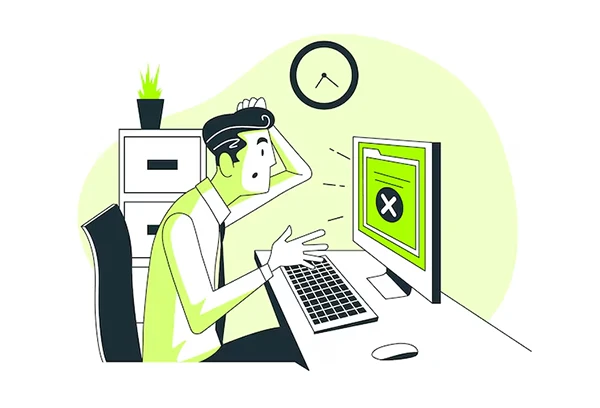
CAPTCHA challenges are designed to deter bots. Here are some strategies for managing those challenges without manual intervention:
1. Third-Party CAPTCHA Solving Services
There are numerous third-party services, such as 2Captcha, Anti-Captcha, and Death By Captcha, which provide automated solving. These services use real people or AI to solve CAPTCHA challenges on your behalf. Here’s an example of integrating 2Captcha with Python:
import requests
import time
api_key = ‘YOUR_2CAPTCHA_API_KEY’
site_key = ‘CAPTCHA_SITE_KEY’
url = ‘https://example.com’
# Request CAPTCHA solution
captcha_id = requests.get(f’http://2captcha.com/in.php?key={api_key}&method=userrecaptcha&googlekey={site_key}&pageurl={url}’).text.split(‘|’)[1]
time.sleep(15) # wait for CAPTCHA to be solved
# Retrieve CAPTCHA solution
captcha_solution = requests.get(f’http://2captcha.com/res.php?key={api_key}&action=get&id={captcha_id}’).text.split(‘|’)[1]
# Use solution in request
response = requests.get(url, params={‘g-recaptcha-response’: captcha_solution})
print(response.text)
This code snippet sends the CAPTCHA to 2Captcha for solving and then applies the solution to your request. This approach is ideal for handling reCAPTCHA or image-based CAPTCHA challenges.
2. CAPTCHA Bypass with Machine Learning
For simple formats, machine learning can sometimes be used to solve challenges without a third-party service. You will need open-source libraries such as Tesseract (for OCR) that can handle basic text-based CAPTCHA as this process requires significant technical expertise.
from PIL import Image
import pytesseract
image = Image.open(‘captcha_image.png’)
text = pytesseract.image_to_string(image)
print(text) # Extracted CAPTCHA text
This technique is less effective for complex forms like reCAPTCHA but can be viable for less advanced CAPTCHA forms.
DID YOU KNOW?
The accuracy of Google’s AI machine learning algorithm in predicting a patient’s death is 95%.
Integrating CAPTCHA Solving with IP Rotation
Combining IP rotation with CAPTCHA solving can make your web scraping more resilient against anti-bot measures. Here’s how to streamline this process:
- Set up a Proxy Pool: Ensure your IP rotation is active and tested.
- Trigger CAPTCHA Solving as Needed: If a CAPTCHA is encountered, route the request to a solving service.
- Retry Failed Requests with Different IPs: If a CAPTCHA fails, retry the request with a different IP to improve your success rate.
By automating these steps, you can create a smooth flow that minimizes manual intervention while maximizing data extraction efficiency.
Using Selenium for Dynamic Content and CAPTCHA Handling
For complex websites that rely on dynamic content, Selenium can help! It can handle interactive elements on a webpage, including challenges that require user input. Here’s how to configure it to work with both proxies and CAPTCHA solvers.
Setting Up Proxies in Selenium
To rotate IPs in Selenium, configure the proxy before each request. Here’s an example using Chrome and Python:
from selenium import webdriver
from selenium.webdriver.chrome.options import Options
proxy = “your_proxy_ip:port”
chrome_options = Options()
chrome_options.add_argument(f’–proxy-server={proxy}’)
driver = webdriver.Chrome(options=chrome_options)
driver.get(‘https://example.com’)
By switching proxies for each Selenium instance or changing the proxy periodically, you can mimic multiple users and avoid detection.
Using CAPTCHA Solvers with Selenium
Many CAPTCHA solvers provide browser extensions or API integrations for Selenium. For example, 2Captcha offers a plugin that automatically solves reCAPTCHAs within the tool.
- Install 2Captcha Plugin: Follow the installation steps provided by 2Captcha to integrate the plugin.
- Run Selenium with CAPTCHA Solver: When a CAPTCHA appears, the plugin will handle it automatically.
Using a CAPTCHA solver plugin with Selenium is a powerful combination for scraping interactive sites with stringent anti-bot measures.
Monitoring and Managing IP and CAPTCHA Usage
To ensure that your IPs and CAPTCHA solvers are being used effectively, you’ll need to keep monitoring them for issues. Here’s a list of practices to maintain optimal performance:
- Track Request Success Rates: Keep a log of requests that succeed and fail. If a certain IP or proxy starts failing frequently, remove it from the rotation.
- Monitor CAPTCHA Frequency: If you start encountering CAPTCHAs more frequently, it may indicate that your IPs are being flagged. Consider using higher-quality IPs or lowering your request rate.
- Implement a Cooldown Period: If you hit CAPTCHA challenges too often, introduce a cooldown period where requests are paused briefly to avoid raising red flags.
Using these monitoring techniques helps you catch issues early, making your scraping setup more efficient and reliable.

Avoiding Detection with Advanced Techniques
In addition to rotating IP addresses and solving CAPTCHAs, the following tactics can help prevent detection:
- User-Agent Rotation: Rotate the user-agent string of each request to mimic different browsers and devices.
- Session Management: Many websites track user sessions. Maintain separate sessions for each proxy IP to reduce tracking.
- Randomized Request Patterns: Vary request intervals to simulate human-like browsing patterns, helping avoid detection from high-frequency patterns.
With these techniques, you can make your web scraping setup even more sophisticated, reducing the chances of triggering security mechanisms.
Conclusion
By combining rotating IPs with CAPTCHA-solving techniques, you can significantly enhance your data extraction capabilities. Setting up a reliable IP rotation strategy and integrating solvers allows you to access data on even the most protected websites. With careful monitoring and advanced anti-detection tactics, you can optimize your scraping setup to achieve cleaner, more consistent data extraction results. These practices ensure that your scraping process remains efficient and resilient against the most common barriers in web scraping.